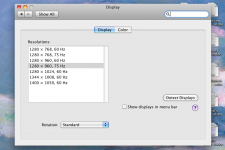- Joined
- May 29, 2009
- Messages
- 272
- Reaction score
- 1
- Points
- 18
- Your Mac's Specs
- Mac Mini 2.26Ghz 8GB RAM
I've just deleted an old Bootcamp and created a new one with XP Professional. After installing software and updates I returned to the Mac partition to find that the choice of display resolutions had changed and I couldn't use the resolution I'd had before? Why would this happen?