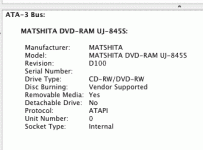M
meanopause
Guest
Hello everyone,
I just installed an OWC mercury superdrive on my 1.25 pb. OSX recognized when i put cd's in but it will not burn on any programs, specifically iTunes and Toast. The directions say to get a patch at www.patchburn.de. i ran it, but nothing.
http://eshop.macsales.com/item/Other World Computing/MPBG4SD8XDL/
Anyone encounter the same problems??
I just installed an OWC mercury superdrive on my 1.25 pb. OSX recognized when i put cd's in but it will not burn on any programs, specifically iTunes and Toast. The directions say to get a patch at www.patchburn.de. i ran it, but nothing.
http://eshop.macsales.com/item/Other World Computing/MPBG4SD8XDL/
Anyone encounter the same problems??