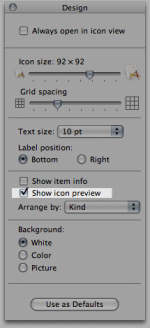I have a folder that contains all the JPG files, in the Finder, top big block I would want to see the images instead of the standard JPG icon, just like in Windows Explorer. Is that possible? right now I have to double click it to preview each individual image.
Thanks.
Don
Thanks.
Don