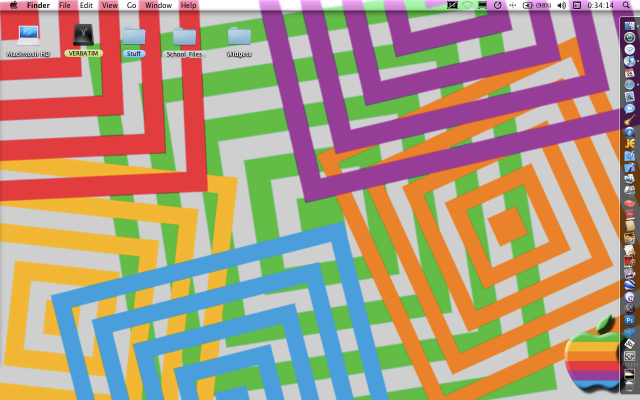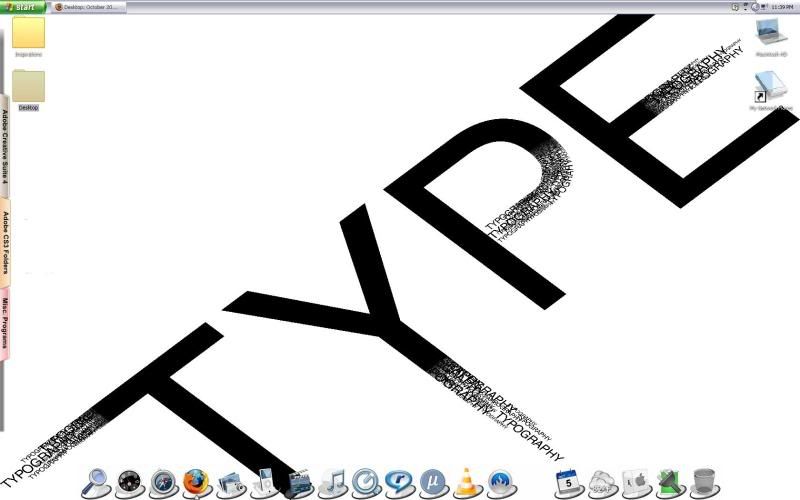I got a screenshot..how do I post it here? My desktop is pretty.
Whoops. I found my screenshots on the desktop LOL.
I think I got it:
(outdated link removed)
I love this version of Mac OS X..I also like its successors. Sorry if it is too big. My resolution is 1280x1024, and if I downsize it, the desktop screenshot is very very tiny, with nearly half my menubar items gone. Sorry!
The first menubar item is WeatherBug, followed by my S.M.A.R.T drive temp (104), hard drive (Macintosh HD); Virtual Memory percentage; CPU (which gets taxed out in a heartbeat); displays; and then the usual: AirPort, system language or something (the American flag?) and time and date plus volume and spotlight.