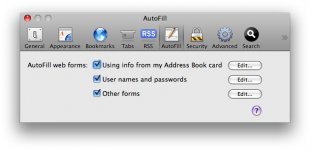I'm still using a little black book. Maybe I'm showing my age.

I'll have to take a look at Keychain. Thanks.
Regards.
Black book - I always used scraps of paper and had a file full of them, then had to go digging through them all to find that one I hadn't used in 2 years. What a pita.
Secure Notes makes it pretty simple. Keep the Keychain icon on the menu bar and open it up any time I'm signing up at a new place and actually create my user name and password in the note, then copy and paste from there to the sign up forms to make sure my note is correct.
This way I can keep track of what info I've provided and to who. Like whether a site has my real name/age or a fake one, etc... Also keep a copy of any software activation codes I've gotten in them and a bunch of other stuff. Took awhile to get everything transferred into it, but it was so worthwhile. I still create them there even though I have 1Password.
Not sure how it'll go with SL yet, but even copied my Tiger login keychain to my fresh install of Leopard and kept going without missing a beat.
Anyone that's got the quantity of passwords I have and finally picked up the habit of not using the same password anywhere, you best be making a backup using this system or you're up the creek 'when' your drive fails.