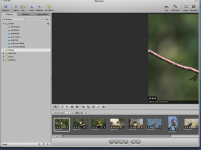- Joined
- Jan 28, 2007
- Messages
- 150
- Reaction score
- 5
- Points
- 18
- Location
- Webster NY
- Your Mac's Specs
- iMac 21 inch
I just loaded Aperture 2.1.1 and decided not to load any pictures until i played with the stock photos. I first for me, but i have 30K of photos to import or attach.
When playing with the stock photos i did something to move the view of the current picture to the right, partially outside the visible frame. If i grab the photo and move it to the left, i can grab a shadow of the picture and it seems to be moving it, but when i release the mouse button it snaps back to the right hand side. I played with all the tabs under the "view' command and failed to center the image. See attached for visual.
Can anyone help me?
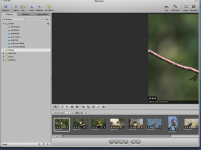
When playing with the stock photos i did something to move the view of the current picture to the right, partially outside the visible frame. If i grab the photo and move it to the left, i can grab a shadow of the picture and it seems to be moving it, but when i release the mouse button it snaps back to the right hand side. I played with all the tabs under the "view' command and failed to center the image. See attached for visual.
Can anyone help me?