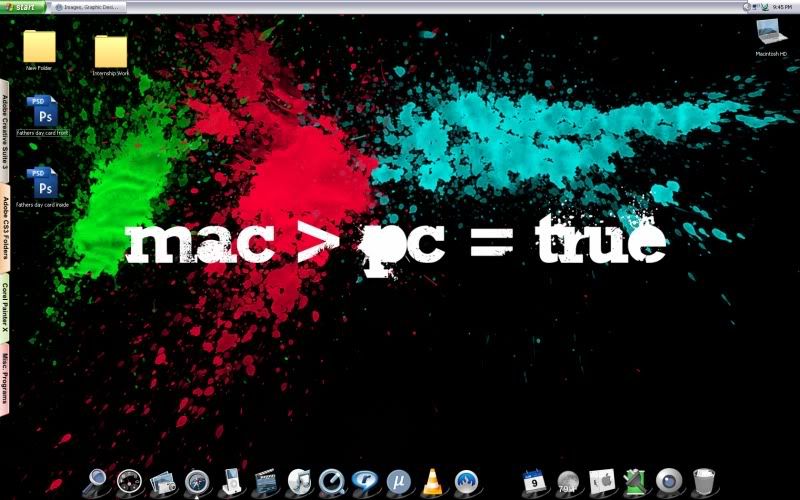iWhat
,
- Joined
- Nov 11, 2004
- Messages
- 5,736
- Reaction score
- 164
- Points
- 63
- Location
- Toledo, Ohio
- Your Mac's Specs
- Macbook, iMac G5, iPad, iPhone 4, iPod (MANY)!
- Each member can post one desktop in this thread each month.
- The desktop cannot be larger than 800x600.
- Not only will posting inappropriate desktop pictures get them deleted, it will also get you banned. This includes anything semi-lewd. This is a family forum if it's not PG then don't post it.
- Feel free to post the source from which you got your wallpapers, themes, icons, UI modifier apps, etc.