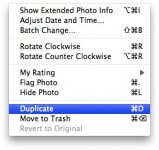- Joined
- Apr 28, 2009
- Messages
- 22
- Reaction score
- 0
- Points
- 1
- Location
- Wales, UK
- Your Mac's Specs
- iMac (2.8 Ghz and 2 gb memory)& MacBook
I am a Mac newbie so I may be being just stupid. When in iphoto I go to photoshop as an external editor. Today I used a photoshop facility to resize a photo (something I will be doing often). I then just saved it but cannot see the resized photo in iphoto. If I look at the hard disk and all images then there it is and with the same path as the original but with the word copy in the file name. Any ideas what I am doing wrong?