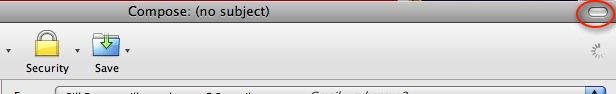- Joined
- May 15, 2009
- Messages
- 1
- Reaction score
- 0
- Points
- 1
- Location
- Papillion, NE
- Your Mac's Specs
- iBook G4, OS X 10.5.7
After recently rebuilding the hard drive on my iBook G4, running OS X 10.5.7, I re-installed Thunderbird 2.0.0.21. I find that the format menu bar [which in the previous version of Thunderbird allowed selecting various fonts & colors, making bold & italicizing, etc] is now absent. What’d I do wrong? More importantly, how do I unscrew this?
As a flaming newb I hope I'm not violating any covenants/conventions here, but I'm really perplexed as to my inability to regain those features. I find it hard to imagine that this is an intended improvement!
HOOP
As a flaming newb I hope I'm not violating any covenants/conventions here, but I'm really perplexed as to my inability to regain those features. I find it hard to imagine that this is an intended improvement!
HOOP