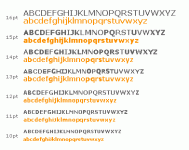- Joined
- Apr 29, 2009
- Messages
- 1
- Reaction score
- 0
- Points
- 1
- Location
- Connecticut
- Your Mac's Specs
- Mac Powerbook G4 17", Powerbook PC, OSX 10.5.6
My team-mates and I have desperately been looking for a solution to our post upgrade font issue. Over the last year or so we have all been systematically migrated over to Leopard and the Adobe CS3 Suite. After the migrations we all begin to notice this odd problem with the Verdana font in Photoshop files that were created in CS2 (only with Verdana Bold with the anti-alias set to "none.") If we open CS2 files in CS3 and choose not to "update" file the font is fine, If we choose "update" the resulting text that uses the style looks crispy and jagged. We've figured out various "workarounds" like using the Faux Bold option, but that it not the right solution forus. It just does not look true the actual Verdana Bold. I have attached a file so you can see what it looks like in the various sizes we use.
The best solution, yet the most time consuming, is to bring the Mac Photoshop files onto the PC and click on every layer to "reinstate" the Verdana font the way it should look. It is a colossal waste of time and no one wants to do that.
Anyone seen this before? Help much appreciated!
KG
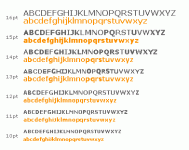
The best solution, yet the most time consuming, is to bring the Mac Photoshop files onto the PC and click on every layer to "reinstate" the Verdana font the way it should look. It is a colossal waste of time and no one wants to do that.
Anyone seen this before? Help much appreciated!
KG