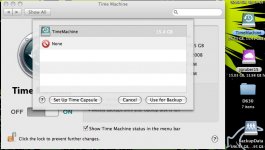Hi All,
just to introduce myself, my name is Rachel. I hope you dont mind but I need to put forward a barrage of questions about Mac's but probably mostly about the Mini's. OK. First and most important to you is, I've never used a Mac before, so I don't know diddely squit. LOL
LOL
1. Needed for serious usage to replace yet another failing PC, OS Failure and will no longer boot, but all files intact. Is it worth purchasing the 2.0Ghz for an extra 100 as i can get the 1.8 and a mac keyboard and mouse for less.
2. Jaguar, leopard and so on, yep the OS, I've seen these on sale at about £80 a pop, how easy is the installation of all these upgrades i've seen. 10.4 -10.5 , I think the current version on the Mini is 10.4 from the specs, should this be upgraded before anything else. ?
3. Time machine, software in the mini vs the hardward. Are these needed, recomendations please.
Are the machines so bad that they require this. ;-0
4.Can I plug this straight into my home network for immediate WWW access.
5. OS updates, are they like windows, IE services packs and self checking for CRITICAL updates.
6. VIRUS protection, I heard that viruses on the Macs are FAR less than that of PC's, should I still have software protection and if so can you make some recommendations as to what software.
7.In the imortal words of elmer fudd(I think)....Thants all folks.. LOL
Thanks in advance
Rachel
just to introduce myself, my name is Rachel. I hope you dont mind but I need to put forward a barrage of questions about Mac's but probably mostly about the Mini's. OK. First and most important to you is, I've never used a Mac before, so I don't know diddely squit.
1. Needed for serious usage to replace yet another failing PC, OS Failure and will no longer boot, but all files intact. Is it worth purchasing the 2.0Ghz for an extra 100 as i can get the 1.8 and a mac keyboard and mouse for less.
2. Jaguar, leopard and so on, yep the OS, I've seen these on sale at about £80 a pop, how easy is the installation of all these upgrades i've seen. 10.4 -10.5 , I think the current version on the Mini is 10.4 from the specs, should this be upgraded before anything else. ?
3. Time machine, software in the mini vs the hardward. Are these needed, recomendations please.
Are the machines so bad that they require this. ;-0
4.Can I plug this straight into my home network for immediate WWW access.
5. OS updates, are they like windows, IE services packs and self checking for CRITICAL updates.
6. VIRUS protection, I heard that viruses on the Macs are FAR less than that of PC's, should I still have software protection and if so can you make some recommendations as to what software.
7.In the imortal words of elmer fudd(I think)....Thants all folks.. LOL
Thanks in advance
Rachel