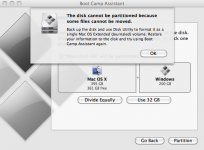- Joined
- Jun 20, 2007
- Messages
- 25
- Reaction score
- 0
- Points
- 1
- Location
- UK
- Your Mac's Specs
- 17" iMac, 1.83 GHz Intel Core Duo, 1.5 MB RAM, ATI Radeon X1600 Video Card
Recently got macbook and tried to run boot camp to install XP, to try and play Left 4 Dead.
Anyway, when I run I get a You must update your system software before using this setup assistant.' error, I have ran the software update and downloaded every single update for my macbook and it still pops up.
I have had a look around the net and tried a few different solutions such as making sure journaling is enabling on my hard drive.
Any tips people?
Anyway, when I run I get a You must update your system software before using this setup assistant.' error, I have ran the software update and downloaded every single update for my macbook and it still pops up.
I have had a look around the net and tried a few different solutions such as making sure journaling is enabling on my hard drive.
Any tips people?