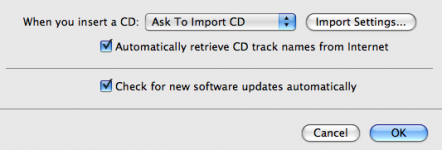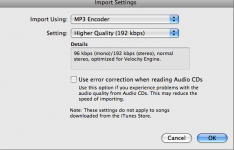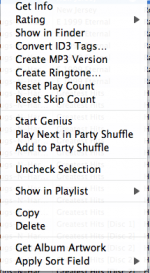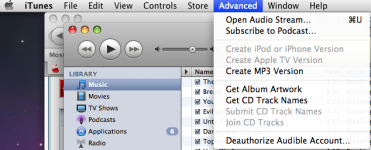I spent a good hour the other day putting all my favorite music in one big playlist with plans of burning an mp3 cd so I can have all my music on one cd in my truck... then when I went to burn it iTunes informed me that only some of my songs were in mp3 format... I had assumed that all my music was in mp3 since that is the superior format imo...
My question is how do I convert my library into mp3? I am figuring it's not easy since I could not find the answer to this on my own screwing around in itunes menue...
Thanks
My question is how do I convert my library into mp3? I am figuring it's not easy since I could not find the answer to this on my own screwing around in itunes menue...
Thanks