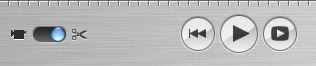- Joined
- Jan 8, 2005
- Messages
- 6,188
- Reaction score
- 254
- Points
- 83
- Location
- New Jersey
- Your Mac's Specs
- Mac Pro 8x3.0ghz 12gb ram 8800GT , MBP 2.16 2GB Ram 17 inch.
I have a Comcast DVR from Motorola. It has 2 firewire ports in the back, but not one like in a camera, it is exactly like the one in the side of the computer. I have a double sided firewire cable, how can get the video from my DVR, to my computer, is this possible? Do i need Software? Please help! Thank you in advanced. Sorry I did not have more information, It is the faster firewire port, i think 600 but not sure.