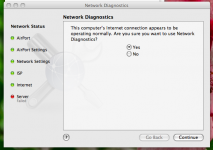- Joined
- Jun 22, 2008
- Messages
- 3,343
- Reaction score
- 213
- Points
- 63
- Location
- Forest Hills, NYC
- Your Mac's Specs
- 15-inch Early 2008; Processor 2.4 GHz Intel Core 2 Duo; Memory 4 GB 667 MHz DDR2 SDRAM; 10.7.5
But of course it's not working.  This all in one printer came with the Macbook Pro we got, and I installed it pretty much to the letter, per the instructions. I may not have unplugged the USB cable exactly when it said to during the last stage, but I don't think that would have caused any problems. The radio in the printer is on (clicked to have it turn on automatically), and I even re-booted my Airport Extreme. I've got the USB plug going right into the Airport Extreme's printer port.
This all in one printer came with the Macbook Pro we got, and I installed it pretty much to the letter, per the instructions. I may not have unplugged the USB cable exactly when it said to during the last stage, but I don't think that would have caused any problems. The radio in the printer is on (clicked to have it turn on automatically), and I even re-booted my Airport Extreme. I've got the USB plug going right into the Airport Extreme's printer port.
The installation seemed to go swimmingly, as it detected everything right off the bat, but when I go to print something wirelessly, I'm getting a message saying that the printer is off line. At first I thought that printer sharing had to be turned on, so I did that, but it seems to have made zero difference. It still says offline when I go to print. Has anybody gotten their HP C4380 to work wirelessly ? I'm not sure of what to do at this point. Not as easy as I thought it would be to hook this thing up.
Doug
 This all in one printer came with the Macbook Pro we got, and I installed it pretty much to the letter, per the instructions. I may not have unplugged the USB cable exactly when it said to during the last stage, but I don't think that would have caused any problems. The radio in the printer is on (clicked to have it turn on automatically), and I even re-booted my Airport Extreme. I've got the USB plug going right into the Airport Extreme's printer port.
This all in one printer came with the Macbook Pro we got, and I installed it pretty much to the letter, per the instructions. I may not have unplugged the USB cable exactly when it said to during the last stage, but I don't think that would have caused any problems. The radio in the printer is on (clicked to have it turn on automatically), and I even re-booted my Airport Extreme. I've got the USB plug going right into the Airport Extreme's printer port. The installation seemed to go swimmingly, as it detected everything right off the bat, but when I go to print something wirelessly, I'm getting a message saying that the printer is off line. At first I thought that printer sharing had to be turned on, so I did that, but it seems to have made zero difference. It still says offline when I go to print. Has anybody gotten their HP C4380 to work wirelessly ? I'm not sure of what to do at this point. Not as easy as I thought it would be to hook this thing up.
Doug