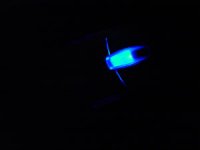G
gurugeek
Guest
Hello!
I am having a problem while writing emails on mail or writing up some other short word documents.
Apparently at times the cursor jumps from a line to another basically if I write
aaa bbbbb cccc
dddd
while I write ddd it gets back to bbb ??? *** ??
All alone. and it is hard to see when it happens but it happens. At first I tought is me being dumb hitting the arrow or something but is not the case...apparently.
Any suggestion/idea ? thank you ...
I am having a problem while writing emails on mail or writing up some other short word documents.
Apparently at times the cursor jumps from a line to another basically if I write
aaa bbbbb cccc
dddd
while I write ddd it gets back to bbb ??? *** ??
All alone. and it is hard to see when it happens but it happens. At first I tought is me being dumb hitting the arrow or something but is not the case...apparently.
Any suggestion/idea ? thank you ...