- Joined
- Jun 26, 2008
- Messages
- 35
- Reaction score
- 0
- Points
- 6
Time Machine and External Hard Drives
External hard drives and I do not get along. I just got a new external HD because I realized my old one was too small. I plug it in my PC (XP) to make sure it's working and it does. I decide to wait to back up my backup my PC because I know Time Machine requires you to delete everything on it anyway. So today I set up time machine and all that. Very easy but took a little bit of time. I go to plug it back into my PC and it no longer works. I hear the external HD spinning and the light turns on, but nothing is popping up in "my computer". I know I have enough power because it's plugged into an outlet.
I got to Disk Management and this is how it looks:
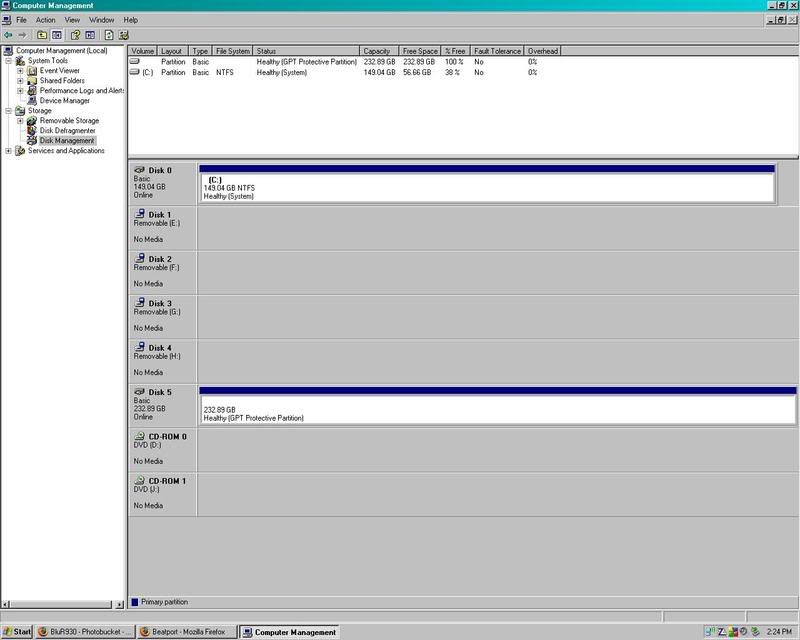
I'm convinced this has something to do with the Time Machine back up. It was working fine yesterday and it says that "GPT Protective Partition" thing. I have a feeling that's what is keeping it from showing up.
Please help, thank you very much.
Edit: Just to clarify, I have a desktop PC that's XP and a Macbook.
External hard drives and I do not get along. I just got a new external HD because I realized my old one was too small. I plug it in my PC (XP) to make sure it's working and it does. I decide to wait to back up my backup my PC because I know Time Machine requires you to delete everything on it anyway. So today I set up time machine and all that. Very easy but took a little bit of time. I go to plug it back into my PC and it no longer works. I hear the external HD spinning and the light turns on, but nothing is popping up in "my computer". I know I have enough power because it's plugged into an outlet.
I got to Disk Management and this is how it looks:
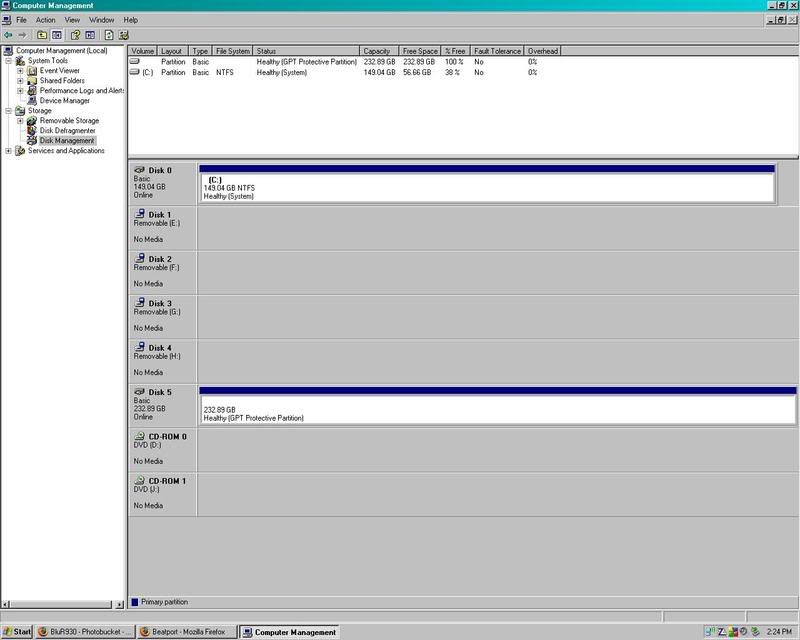
I'm convinced this has something to do with the Time Machine back up. It was working fine yesterday and it says that "GPT Protective Partition" thing. I have a feeling that's what is keeping it from showing up.
Please help, thank you very much.
Edit: Just to clarify, I have a desktop PC that's XP and a Macbook.



