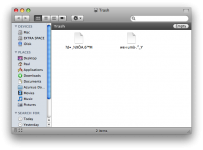- Joined
- Aug 7, 2008
- Messages
- 8
- Reaction score
- 0
- Points
- 1
Hello! First post! Anyways, I'm not really a switcher. I have had Macbook Pro for 1 year and iMac for 2 years.
I'm having a problem with two files that stay in my trash. If I empty the trash it just makes the sound and leaves the files. If I open the trash and drag the files out they go away, but as soon as I empty the trash again they come right back. Does anyone have any ideas on what to do here? I have a picture of the files if you want to see them.
Also just a side note, not many people know about. Command + Shift + 4 obviously brings up the manual size screen cap. BUT did you know that you can press space bar on a window to get a perfect screen cap of just the window?
EDIT: Ok so I figured it out! Such a weird remedy for fixing it. I found that when I unmounted my partition on my desktop the files left the trash. If I then mounted it back on the files came back. So what I did was backed up my files on the partition and used Disk Utility to erase the partition. Mounted the new partition and VOLIA! FIXED!
I love when I figure stuff out
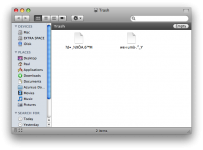
I'm having a problem with two files that stay in my trash. If I empty the trash it just makes the sound and leaves the files. If I open the trash and drag the files out they go away, but as soon as I empty the trash again they come right back. Does anyone have any ideas on what to do here? I have a picture of the files if you want to see them.
Also just a side note, not many people know about. Command + Shift + 4 obviously brings up the manual size screen cap. BUT did you know that you can press space bar on a window to get a perfect screen cap of just the window?
EDIT: Ok so I figured it out! Such a weird remedy for fixing it. I found that when I unmounted my partition on my desktop the files left the trash. If I then mounted it back on the files came back. So what I did was backed up my files on the partition and used Disk Utility to erase the partition. Mounted the new partition and VOLIA! FIXED!
I love when I figure stuff out