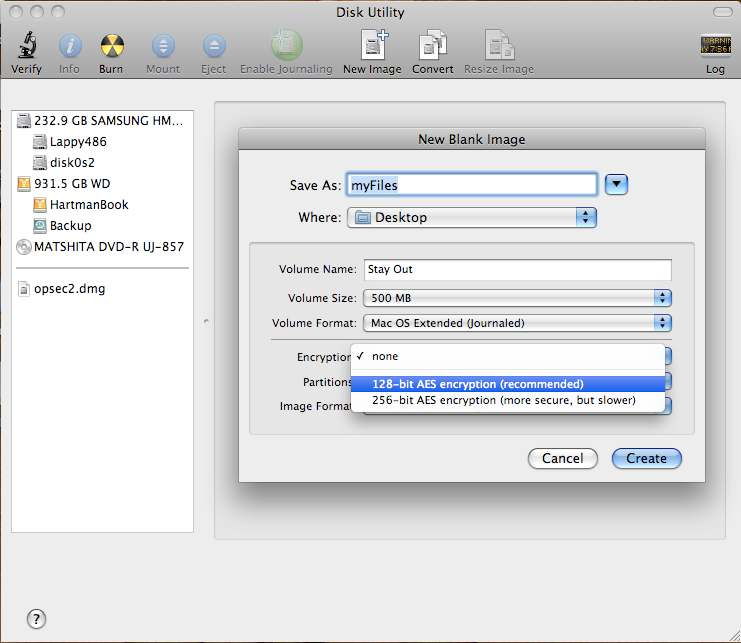If you're just trying to keep people out of your stuff without locking your user account, iMac-Knight probably has the easier idea.
If you don't want people to even see said locked files, or you don't mind the work in the terminal, the other way will be more "hidden".
Creating an encrypted disk image is easy.
1) Open Disk Utility (located in the Applications/Utilities folder).
2) Click on File --> New --> Blank Disk Image
3) Everything is pretty self explanatory. The following image shows me creating a 500mb image that will appear on the desktop as "myFiles.dmg".
Make sure that you pick an image size that will be large enough for you, you will have to create another disk image if you fill up your first!