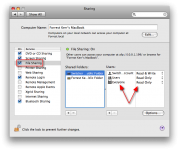You know, i just found this article on Apple's website: Direct connect
To move files by connecting your Mac directly to your PC:
1. Connect your Mac to your PC using a standard Ethernet cable.
2. Make sure that both computers are turned on.
3. In the Finder on your Mac, choose Connect to Server from the Go menu to open the window.
4. Type your PC's network address in the Server Address text box using one of these formats:
* smb://DNSname/ShareName
* smb://IPaddress/ShareName
5. Click Connect.
6. Follow the onscreen instructions to enter your PC's workgroup name, user name, password, and the volume or folder you wish to access.
7. Your PC volume should appear on your Mac Desktop.
8. Open the volume and drag and drop files directly from it to anywhere on your Mac.
9. When finished, drag your PC volume to the Trash to unmount it.
So i have a question about #4, how do i find that info on a PC?