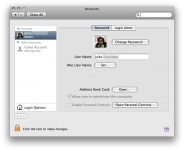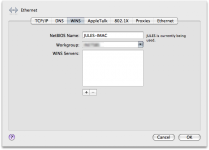- Joined
- Jun 16, 2007
- Messages
- 442
- Reaction score
- 1
- Points
- 18
- Location
- Sydney, Bondi
- Your Mac's Specs
- iMac 27" 3.06Ghz 4G Ram| iPhone 3G 8Gb
I just wanted to know if there was a way to change the computer name?
Like when you log off it says log off 'Joe Blow'
And in finer it shows you as JoeBlow
Can I change that??
Like when you log off it says log off 'Joe Blow'
And in finer it shows you as JoeBlow
Can I change that??