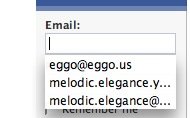- Joined
- Feb 19, 2008
- Messages
- 306
- Reaction score
- 20
- Points
- 18
- Location
- Manhattan, New York
- Your Mac's Specs
- 2008 8-core mac pro. 4GB RAM 1.5TB storage. Dual LCDs (one IPS monitor for the colour).
I know that in Windows, all you have to do is press the backspace button to delete the one that you don't want in there, but this isn't letting me do that (10.5). I've tried a combination of command/shift/option/control+delete but still nothing. Any ideas on how to do this?
For example, I want to delete the choices in the saved e-mail addresses but how would I do that?
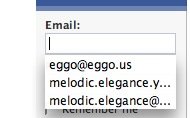
For example, I want to delete the choices in the saved e-mail addresses but how would I do that?