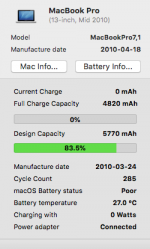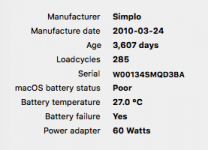Hi all,
A friend gave me an old MacBook Pro she didn't need any more. (MacBook Pro 7.1, mid 2010, 2.4 GHz Intel Core 2 Duo). It was reset to factory settings and was running Mavericks. It worked fine without being plugged in.
I upgraded it to High Sierra, and now the battery is not charging, and I am told the condition is 'replace now'.
I have tried resetting SMC a few times, have changed power outlets, etc.
The magsafe cord led only ever glows green.
Battery Information:
Model Information:
Serial Number: W00134SMQD3BA
Manufacturer: SMP
Device Name: bq20z451
Pack Lot Code: 0
PCB Lot Code: 0
Firmware Version: 201
Hardware Revision: 000a
Cell Revision: 158
Charge Information:
Charge Remaining (mAh): 0
Fully Charged: No
Charging: No
Full Charge Capacity (mAh): 4820
Health Information:
Cycle Count: 285
Condition: Replace Now
Battery Installed: Yes
Amperage (mA): 0
Voltage (mV): 6000
Any ideas?
Tim
A friend gave me an old MacBook Pro she didn't need any more. (MacBook Pro 7.1, mid 2010, 2.4 GHz Intel Core 2 Duo). It was reset to factory settings and was running Mavericks. It worked fine without being plugged in.
I upgraded it to High Sierra, and now the battery is not charging, and I am told the condition is 'replace now'.
I have tried resetting SMC a few times, have changed power outlets, etc.
The magsafe cord led only ever glows green.
Battery Information:
Model Information:
Serial Number: W00134SMQD3BA
Manufacturer: SMP
Device Name: bq20z451
Pack Lot Code: 0
PCB Lot Code: 0
Firmware Version: 201
Hardware Revision: 000a
Cell Revision: 158
Charge Information:
Charge Remaining (mAh): 0
Fully Charged: No
Charging: No
Full Charge Capacity (mAh): 4820
Health Information:
Cycle Count: 285
Condition: Replace Now
Battery Installed: Yes
Amperage (mA): 0
Voltage (mV): 6000
Any ideas?
Tim