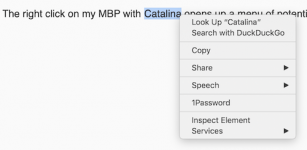- Joined
- Nov 20, 2019
- Messages
- 29
- Reaction score
- 0
- Points
- 1
Hello
Please see this video - https://www.screencast.com/t/YAMVGWrzO06q
im using macbook pro and an external usb mouse. I have a small problem with the mouse cursor/right click. When i right click somewhere, it's highlighting whatever is infront. How can I disable/avoid this? there are similar discussions over here -
Right click highlights? - Apple Community
Thanks!
Please see this video - https://www.screencast.com/t/YAMVGWrzO06q
im using macbook pro and an external usb mouse. I have a small problem with the mouse cursor/right click. When i right click somewhere, it's highlighting whatever is infront. How can I disable/avoid this? there are similar discussions over here -
Right click highlights? - Apple Community
Thanks!