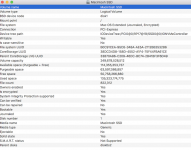- Joined
- Jan 14, 2015
- Messages
- 1,091
- Reaction score
- 6
- Points
- 38
- Location
- BC Canada
- Your Mac's Specs
- MBP 2017 running Mojave, iPhone 12, iPad 6th generation
Im looking into purchasing some video editing software..I had taken a class in it many years ago on windows and have just learned that it is now available on Mac. I became quite good at it ad would like to continue doing this.
one of the requirement is..... will not work if device uses case-sensitive file system.
how do I determine whether my Mac does or does not?
one of the requirement is..... will not work if device uses case-sensitive file system.
how do I determine whether my Mac does or does not?