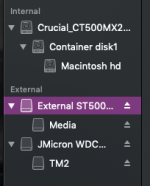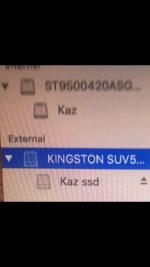- Joined
- Jun 4, 2012
- Messages
- 59
- Reaction score
- 0
- Points
- 6
- Location
- England
- Your Mac's Specs
- Mac book pro, 3.06Ghz intel core 2 due, 4gb memory,version 10.6.8 snow leopard
Hi all
I have an SSD to swap over with my HDD but when I hook it up to run a folder with a question mark appears.
I’ve followed all the instructions to erase the drive, install a new copy through command R and even tried carbon copy program but nothing. Even when I hook up the HDD and start my Mac the SSD shows up all the files to boot.
Am I missing something
I have an SSD to swap over with my HDD but when I hook it up to run a folder with a question mark appears.
I’ve followed all the instructions to erase the drive, install a new copy through command R and even tried carbon copy program but nothing. Even when I hook up the HDD and start my Mac the SSD shows up all the files to boot.
Am I missing something