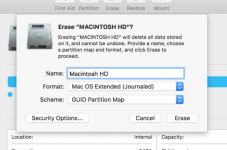I have read all the threads regarding the flashing folder with question mark here on the forum but I can't seem to find the right solution for this.
I was just browsing the internet 2 days ago then my macbook pro died on me. When I turned it on, 5$3 flashing folder appeared. I went online finding that it may be because of my HDD or my HDD Cable. My first suspect was the latter. Then I took out my brothers macbook and opened it up, i transferred my HDD on his and it won't start up. It only shows this cirlce icon with a bark on the middle. My guess was it maybe because I was running on High Sierra while he's still on maverick. Then I placed his HDD on my Macbook just in case, and voila it turned on. So my initial guess that it's the HDD cable was wrong. So I thought my HDD was dead, now I had a spare HDD from my acer laptop, so I formatted it and hoped to replace it on my mac since they both got the same models. Problem is, disk utility (command r) during boot up won't detect it. The same thing was with my old HDD, the hard disks won't detected by my mac. So i pull it out, installed it via SATA cables on my PC to check if Disk Manager will be able to detect either of the two... and again, both HDDs are detected and reflected to be healthy partitions.
My problem is:
1. It's not the HDD cable since my brother's macbook hdd turns on when I put it on my macbook.
2. It can't be my HDD since my desktop PC detects it to be healthy.
3. My acer hdd which was formatted previously still won't get detected by my macbook for clean installation.
Up until now, I still get that flashing folder with question mark. I'm on a dead end here...
Please help...
Regards,
I was just browsing the internet 2 days ago then my macbook pro died on me. When I turned it on, 5$3 flashing folder appeared. I went online finding that it may be because of my HDD or my HDD Cable. My first suspect was the latter. Then I took out my brothers macbook and opened it up, i transferred my HDD on his and it won't start up. It only shows this cirlce icon with a bark on the middle. My guess was it maybe because I was running on High Sierra while he's still on maverick. Then I placed his HDD on my Macbook just in case, and voila it turned on. So my initial guess that it's the HDD cable was wrong. So I thought my HDD was dead, now I had a spare HDD from my acer laptop, so I formatted it and hoped to replace it on my mac since they both got the same models. Problem is, disk utility (command r) during boot up won't detect it. The same thing was with my old HDD, the hard disks won't detected by my mac. So i pull it out, installed it via SATA cables on my PC to check if Disk Manager will be able to detect either of the two... and again, both HDDs are detected and reflected to be healthy partitions.
My problem is:
1. It's not the HDD cable since my brother's macbook hdd turns on when I put it on my macbook.
2. It can't be my HDD since my desktop PC detects it to be healthy.
3. My acer hdd which was formatted previously still won't get detected by my macbook for clean installation.
Up until now, I still get that flashing folder with question mark. I'm on a dead end here...
Please help...
Regards,