Hello,
I would like to connect and capture video from Canon VIXIA HV40 camcorder (https://www.amazon.com/dp/B001OI2Z4Q/?tag=macforums0e4-20) via FireWire (IEEE 1394)
to MacBook Pro
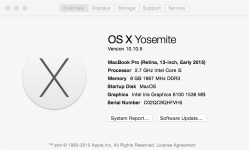
I've been searching and reading about so many various cables and adapters that got totally confused at the end.
Could anyone please be so kind to point to the proper cables and adapters would i need to buy (links if possible).
Mention: I am using Windows 8.1
Thanks a lot in advance.
I would like to connect and capture video from Canon VIXIA HV40 camcorder (https://www.amazon.com/dp/B001OI2Z4Q/?tag=macforums0e4-20) via FireWire (IEEE 1394)

to MacBook Pro
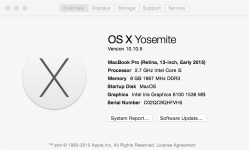
I've been searching and reading about so many various cables and adapters that got totally confused at the end.
Could anyone please be so kind to point to the proper cables and adapters would i need to buy (links if possible).
Mention: I am using Windows 8.1
Thanks a lot in advance.





 I'm going to go put on my dunce cap and set in the corner now. A few more like that and I will be wearing that thing permanently.
I'm going to go put on my dunce cap and set in the corner now. A few more like that and I will be wearing that thing permanently. 
