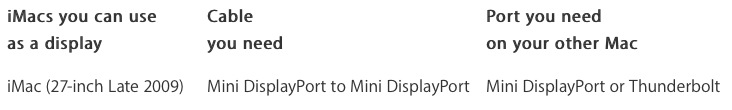- Joined
- Oct 31, 2016
- Messages
- 2
- Reaction score
- 0
- Points
- 1
Hey I hope this is in the right section!
I have a late 2009 27 inch iMac and I've read that it is somehow possible to use it as an external display for my new (on the way) MacBook Pro. However, the more I read, the more complicated it seems. Multiple cables, adapters, and compatibility issues!
Has anyone gotten a USB C MacBook to work with the late 2009 27 inch iMac? Which cable or cable combination did you use?
iMac specs: 27 inch, late 2009
2.8 GHz intel core i7
8gb 1076 MHz DDR3 ram
ATi Radeon HD 4850 512 MB
Macbook is the new MacBook Pro, 15 inch
Thanks!
I have a late 2009 27 inch iMac and I've read that it is somehow possible to use it as an external display for my new (on the way) MacBook Pro. However, the more I read, the more complicated it seems. Multiple cables, adapters, and compatibility issues!
Has anyone gotten a USB C MacBook to work with the late 2009 27 inch iMac? Which cable or cable combination did you use?
iMac specs: 27 inch, late 2009
2.8 GHz intel core i7
8gb 1076 MHz DDR3 ram
ATi Radeon HD 4850 512 MB
Macbook is the new MacBook Pro, 15 inch
Thanks!