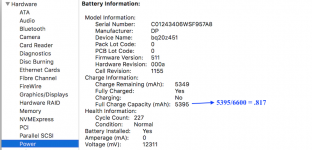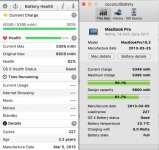Just noticed my battery menu says to Service Battery. Got a 2010 13" MBP. Not interested in throwing another $150-200(?) into it to get an official Apple battery, when I hope to get a new MBP eventually.
Anyone know what happens if I don't service it or put in a new one? If the worst case scenario is that it only works while plugged in, I could live with that. If the worst case scenario is it explodes in a fireball in my face, I'd like to know about that possibility preferably ahead of time.
Anyone know what happens if I don't service it or put in a new one? If the worst case scenario is that it only works while plugged in, I could live with that. If the worst case scenario is it explodes in a fireball in my face, I'd like to know about that possibility preferably ahead of time.