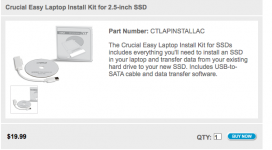- Joined
- Mar 15, 2011
- Messages
- 340
- Reaction score
- 0
- Points
- 16
- Location
- Flitwick, Beds, UK
- Your Mac's Specs
- MBP 15" + iPhone 5S
Hi All, I only just this morning upgraded my RAM from 4gb to 16gb (from Crucial.com) and I was rather pleased with the result 
I now fancy upgrading to a SSD drive for even more WIZZ !!!!!
I have a Mid 2012 MacBookPro 15", on the Crucial and YouTube web sites there are a lot of Videos showing me how to do this upgrade, but they all seem to do it differently, some even put the old drive in the space where the DVD drive usually lives, very confusing !.
upgrading to SSD . . .. is it really THIS easy, Make a bootable Back Up, I use Super Duper, take the old drive out, put the new SSD drive in, Boot Up with my Back Up, Format the SSD drive and Restore from the Backup ???? it is that easy eh ? sounds good. VERY GOOD !
secondly, there are obviously a lot of different makes and suppliers of SSD drives, I shall probably get mine from Crucial.com they supply "M500" is there much to choose from all the other makes and types ?
Hopefully the members can advise me accordingly ?
Tim
I now fancy upgrading to a SSD drive for even more WIZZ !!!!!
I have a Mid 2012 MacBookPro 15", on the Crucial and YouTube web sites there are a lot of Videos showing me how to do this upgrade, but they all seem to do it differently, some even put the old drive in the space where the DVD drive usually lives, very confusing !.
upgrading to SSD . . .. is it really THIS easy, Make a bootable Back Up, I use Super Duper, take the old drive out, put the new SSD drive in, Boot Up with my Back Up, Format the SSD drive and Restore from the Backup ???? it is that easy eh ? sounds good. VERY GOOD !
secondly, there are obviously a lot of different makes and suppliers of SSD drives, I shall probably get mine from Crucial.com they supply "M500" is there much to choose from all the other makes and types ?
Hopefully the members can advise me accordingly ?
Tim