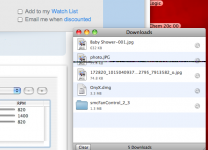- Joined
- Aug 10, 2011
- Messages
- 104
- Reaction score
- 1
- Points
- 18
- Location
- Canada
- Your Mac's Specs
- MBP Core i7 2.66 500GB 15" - Mac mini Core i5 2.5 500GB - Iphone 4 32GB - 32GB Ipad 2
Hey everyone,
I am looking to revive my old MBP (model #) but unfortunately it has some issues and I am looking for some help diagnosing the problems.
So this is a run down of problems I have noticed:
1. I replaced the battery about two years ago because it would not hold a charge and about six months later the battery again would not hold a charge. I don't exactly know what would cause this premature battery disfunction but might be related to the bigger problem?
2. The screen has a "glitch" line running through the center of it, this one isn't too mysterious I know the prescription is a new screen. However, I am wondering if this sort of a glitch could cause more problems, maybe even cause the system to crash...this brings me to the final/main problem
3. When doing standard tasks like checking emails, running iTunes etc the computer gets really hot, more so than normal and subsequently shuts down or freezes. My guess is the logic board is probably shot, but I am open to suggestions in order to diagnose my problems correctly!
Thanks in advance!
I am looking to revive my old MBP (model #) but unfortunately it has some issues and I am looking for some help diagnosing the problems.
So this is a run down of problems I have noticed:
1. I replaced the battery about two years ago because it would not hold a charge and about six months later the battery again would not hold a charge. I don't exactly know what would cause this premature battery disfunction but might be related to the bigger problem?
2. The screen has a "glitch" line running through the center of it, this one isn't too mysterious I know the prescription is a new screen. However, I am wondering if this sort of a glitch could cause more problems, maybe even cause the system to crash...this brings me to the final/main problem
3. When doing standard tasks like checking emails, running iTunes etc the computer gets really hot, more so than normal and subsequently shuts down or freezes. My guess is the logic board is probably shot, but I am open to suggestions in order to diagnose my problems correctly!
Thanks in advance!