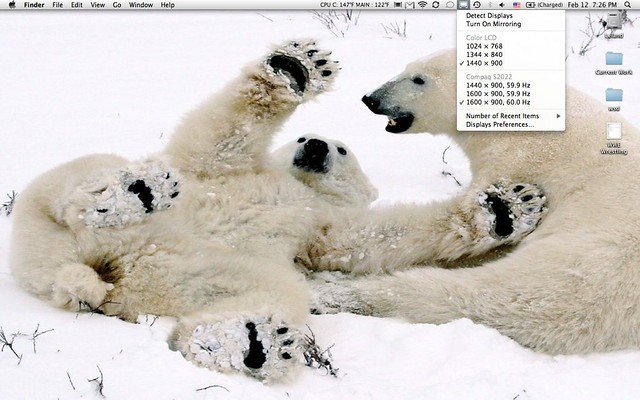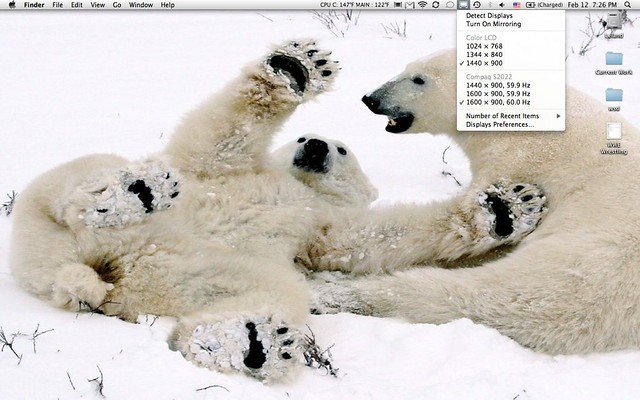- Joined
- Oct 11, 2009
- Messages
- 174
- Reaction score
- 5
- Points
- 18
- Location
- Winter Park, FL
- Your Mac's Specs
- MBP 15 inch 2.8 GHz Intel Core 2 Duo 4 Gigs of ram
OK here is the issue I am having. I just bought a cheap Compaq Monitor (s20222a) as an external monitor. My computer shows the monitor is connected but the monitor itself (on the screen) says "No Signal". This is very frustrating! Help please before I throw this monitor out the window.