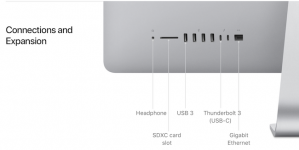- Joined
- Jan 10, 2017
- Messages
- 302
- Reaction score
- 9
- Points
- 18
- Location
- Europe
- Your Mac's Specs
- iMac 27" 1TB SSD (2019; OS Ventura 13.5.2), 3 GHz, 8GB; 1TB; Glyph Studio 1TB ext;
This thread title should more correctly be 'How to restore data to my new iMac'
The new machine is arriving later this week. Here's the spec.
27-inch iMac with Retina 5K display
Hardware:
3.0GHz 6-core 8th-generation Intel Core i5 processor, Turbo Boost up to 4.1GHz
8GB 2666MHz DDR4 memory
1TB SSD storage
Radeon Pro 570X with 4GB of GDDR5 memory
Magic Mouse 2
Magic Keyboard - British
Accessory Kit
Software:
Pages, Numbers, Keynote
Photos, iMovie, GarageBand
macOS
The data from my previous Mac mini (don't ask...) is backed up on a 3 y/o Glyph Studio 1TB external drive which uses a USB lead/plug.
Question is, does the new iMac have a port to enable the restoration of data from the Glyph ?
I'm nervous only because I became aware of the newer lightening connections recently and wonder if I'm going to have to get an adaptor and even if this would work.
The new machine is arriving later this week. Here's the spec.
27-inch iMac with Retina 5K display
Hardware:
3.0GHz 6-core 8th-generation Intel Core i5 processor, Turbo Boost up to 4.1GHz
8GB 2666MHz DDR4 memory
1TB SSD storage
Radeon Pro 570X with 4GB of GDDR5 memory
Magic Mouse 2
Magic Keyboard - British
Accessory Kit
Software:
Pages, Numbers, Keynote
Photos, iMovie, GarageBand
macOS
The data from my previous Mac mini (don't ask...) is backed up on a 3 y/o Glyph Studio 1TB external drive which uses a USB lead/plug.
Question is, does the new iMac have a port to enable the restoration of data from the Glyph ?
I'm nervous only because I became aware of the newer lightening connections recently and wonder if I'm going to have to get an adaptor and even if this would work.