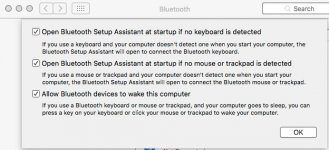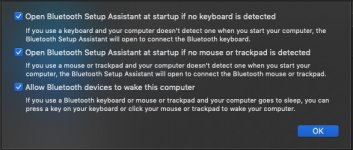- Joined
- Jan 17, 2013
- Messages
- 594
- Reaction score
- 17
- Points
- 18
- Location
- Bribie Island Qld Australia.
- Your Mac's Specs
- iMac, 21.5",OSX, Mojave Late 2012. Processor 2.7 GHz Intel Core i5. Memory now has 16GB. + macbook
I've had this problem for ages now. Late 2012 imac. As some will know, I've just replaced the HDD with an SSD and upgraded the ram to 16GB. The problem has stayed with it. If I shut the computer down, when I start it again it looks for a wireless keyboard which I don't even have. I've turned off the keyboard in preferences, with no luck. The only way I've just found to make it recognise the wired keyboard is to reset the smc.
Does anyone know a way to cure this problem?
Does anyone know a way to cure this problem?