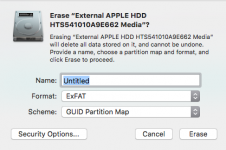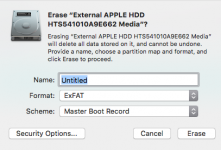Hi,if this is in the wrong place please move.
Last year, I was using an external hard drive as a Time Machine for a number of weeks and then discontinued doing so.Today, in order to print documents on a printer in the local library, I transferred a folder to it.
However, the library PCs didn't recognise the drive although they had done so many times before I used it as a Time Machine.Would I have had to "do something" to it or was anything changed in it by that use as a Time Machine that would now prevent the library PCs from recognising it?I know that seems a strange thing to ask but I can't remember if I was instructed to make changes to it for use as a Time Machine. Nothing has changed with the PCs or the library security etc.Thank you.
Last year, I was using an external hard drive as a Time Machine for a number of weeks and then discontinued doing so.Today, in order to print documents on a printer in the local library, I transferred a folder to it.
However, the library PCs didn't recognise the drive although they had done so many times before I used it as a Time Machine.Would I have had to "do something" to it or was anything changed in it by that use as a Time Machine that would now prevent the library PCs from recognising it?I know that seems a strange thing to ask but I can't remember if I was instructed to make changes to it for use as a Time Machine. Nothing has changed with the PCs or the library security etc.Thank you.
Last edited: