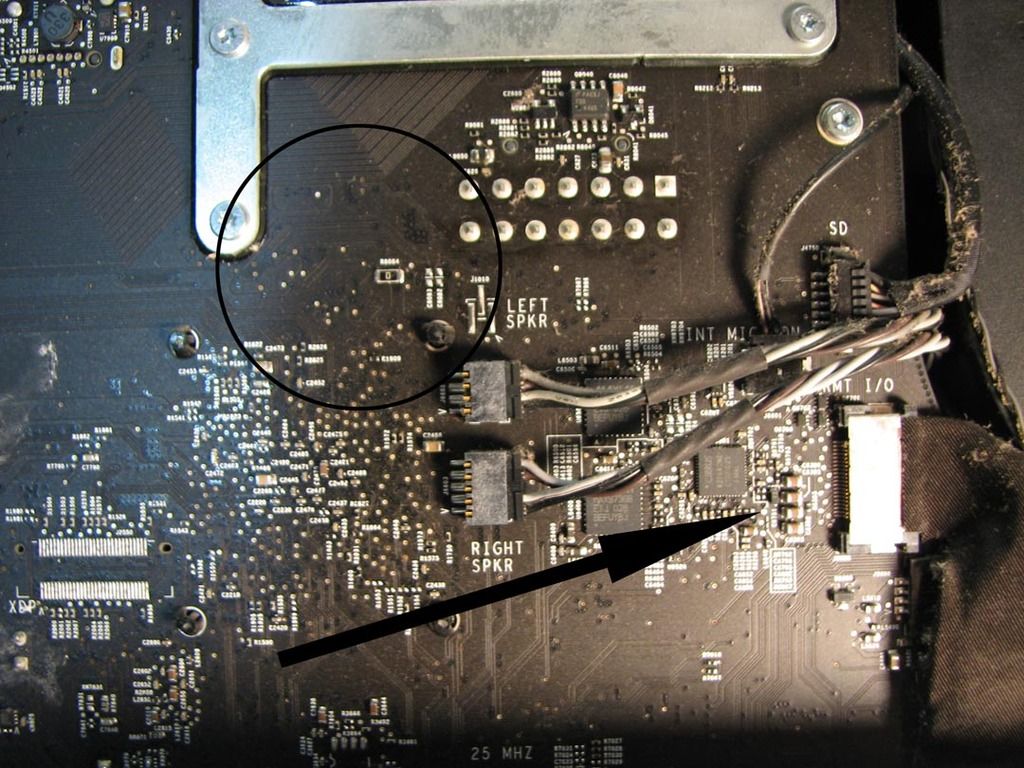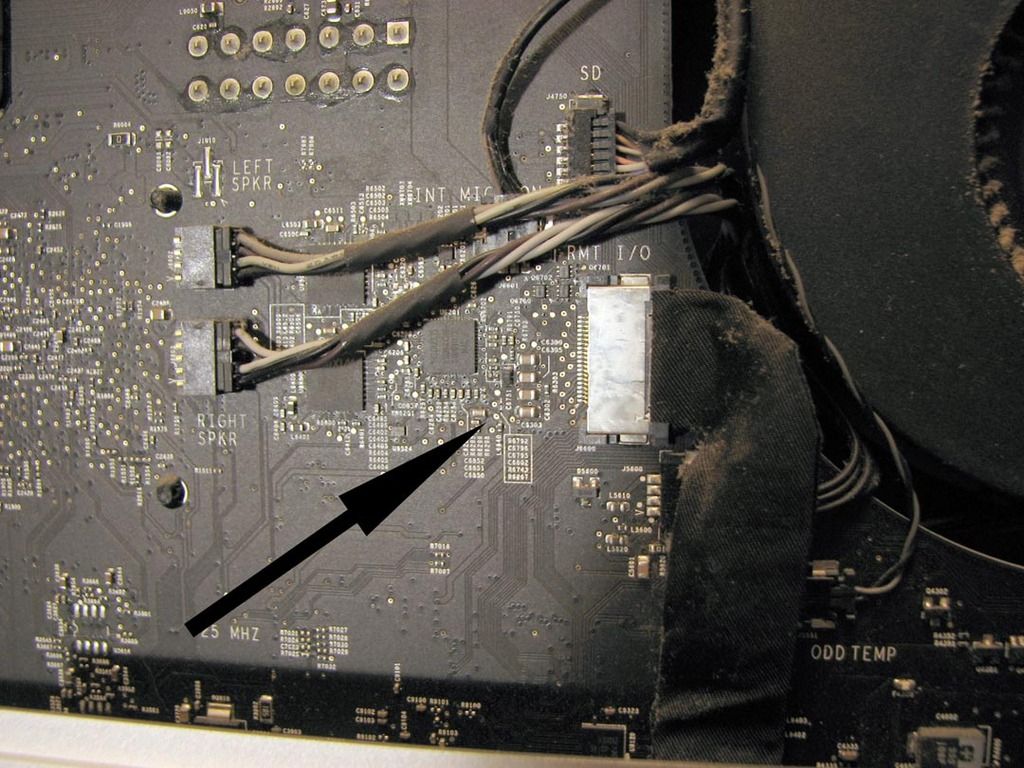'
'
'
Came across a 27" 2011 a1312 iMac, that won't start. Opened it up and poked around, and it appears it needs a PS at first blush.
Does anyone have, or can point me to the Tech Manuals, service manuals on how to test the PS, or any tips.
I don't even know where the LEDs are!
I get power into the PS but only 25.8 volts on the 4th pin on the output, if that helps.
Anyway, any suggestions would be great.
Thanks,
SweetDoug
'
'
Came across a 27" 2011 a1312 iMac, that won't start. Opened it up and poked around, and it appears it needs a PS at first blush.
Does anyone have, or can point me to the Tech Manuals, service manuals on how to test the PS, or any tips.
I don't even know where the LEDs are!
I get power into the PS but only 25.8 volts on the 4th pin on the output, if that helps.
Anyway, any suggestions would be great.
Thanks,
SweetDoug