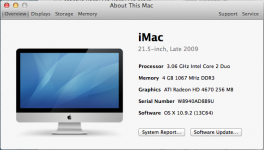Hi! My hard drive is failing fast. Can I settle for replacing the hard drive (again) or should I suck it up and go for a new model iMac?
Current machine is late 2009 iMac, Processor 3.06 GHz Intel Core 2 Duo, Memory 4 GB 1067 MHz DDR3 (altho i just realized i could still double to 8G), Graphics ATI Radeon HD 4670 256 MB, 1T ATA hard drive running (barely) Maverick.
I'm not editing feature films on this, just normal work/household stuff and ok sometimes Civilization V for hours. Also, I am using Time Machine and hopefully that will provide sufficient back up, so that either way I'm not losing too much data.
Thanx for advice!
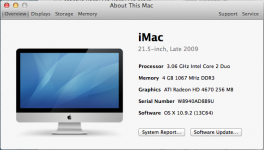
Current machine is late 2009 iMac, Processor 3.06 GHz Intel Core 2 Duo, Memory 4 GB 1067 MHz DDR3 (altho i just realized i could still double to 8G), Graphics ATI Radeon HD 4670 256 MB, 1T ATA hard drive running (barely) Maverick.
I'm not editing feature films on this, just normal work/household stuff and ok sometimes Civilization V for hours. Also, I am using Time Machine and hopefully that will provide sufficient back up, so that either way I'm not losing too much data.
Thanx for advice!