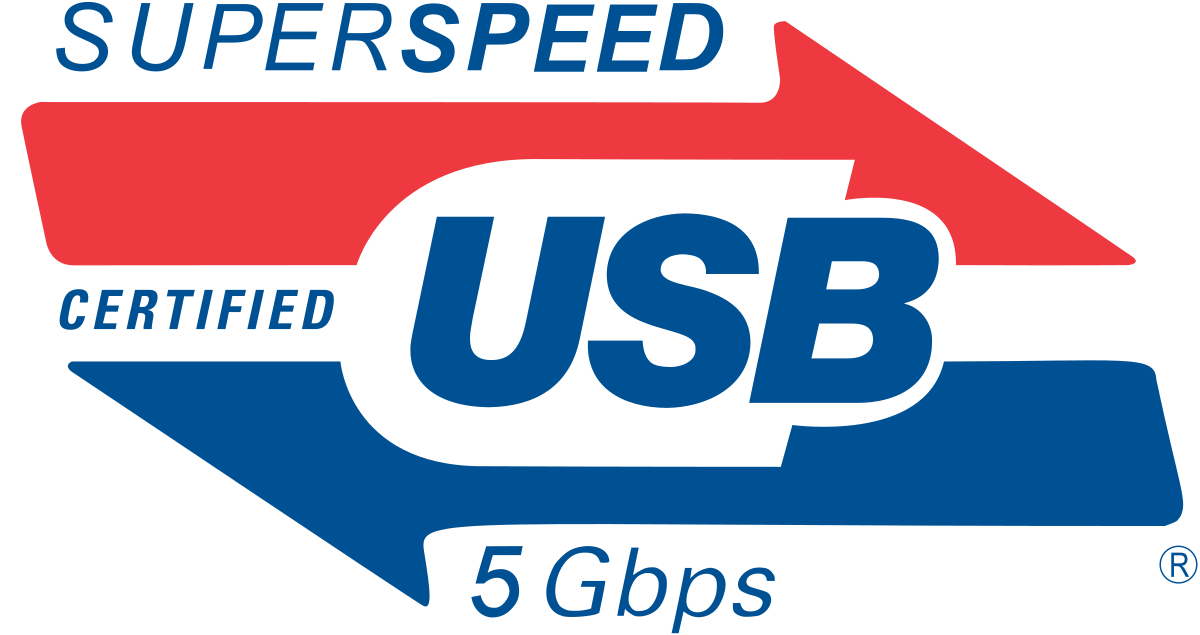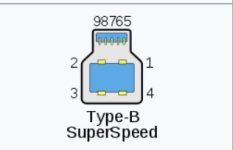- Joined
- May 28, 2020
- Messages
- 45
- Reaction score
- 5
- Points
- 8
- Your Mac's Specs
- mini M1 16 gig and Air 2018 8 gig
I got a USB 3 powered hub recently and was surprised to see that the cable was a USB 3/A to what looks like a type B printer end with an additional block on top...
I had never seen one before but I am always a few years behind on tech...is that the new 3/B end or is it proprietary to Sabrent ...? is the added hump on the top for power or additional data...?
I had never seen one before but I am always a few years behind on tech...is that the new 3/B end or is it proprietary to Sabrent ...? is the added hump on the top for power or additional data...?