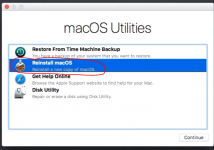I was goign to reset my new Macbook Air M1, but I clicked there instead of disk utility and manually formatting the drive later on. Looking online, I've seen one guy doing it...
Does it make any difference??
The laptop is brand new from Apple, but I wanted to start afresh anyway.
I think that the biggest difference is the full disk encryption, considering that you can encrypt the drive from disk utility and therefore creating the full disk encryption prior the OS re-installation.
Not an issue, previously I was just looking the OS, so I didn't do anything important, but I wonder if the OS reinstallation is actually the whole process I needed.
Does it make any difference??
The laptop is brand new from Apple, but I wanted to start afresh anyway.
I think that the biggest difference is the full disk encryption, considering that you can encrypt the drive from disk utility and therefore creating the full disk encryption prior the OS re-installation.
Not an issue, previously I was just looking the OS, so I didn't do anything important, but I wonder if the OS reinstallation is actually the whole process I needed.