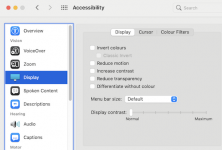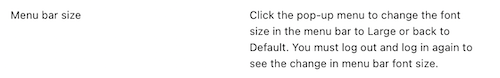You are using an out of date browser. It may not display this or other websites correctly.
You should upgrade or use an alternative browser.
You should upgrade or use an alternative browser.
Upper menu bar on Big Sur
- Thread starter bgsimson
- Start date
- Joined
- Jul 17, 2009
- Messages
- 15,771
- Reaction score
- 2,111
- Points
- 113
- Location
- MA
- Your Mac's Specs
- 2022 Mac Studio M1 Max, 2023 M2 MBA
I don't believe the top bar is very customizable from a size perspective. The Dock can be resized, however. I don't know if there is a 3rd party app that can change the top bar for you.
What does "test type" mean?
What does "test type" mean?
- Joined
- Jan 23, 2009
- Messages
- 10,290
- Reaction score
- 2,230
- Points
- 113
- Location
- Born Scotland. Worked all over UK. Live in Wales
- Your Mac's Specs
- M2 Max Studio Extra, 32GB memory, 4TB, Sonoma 14.4.1 Apple 5K Retina Studio Monitor
A warm welcome to Mac-Forums. Thank you for your post.
That sounds bizarre. Would you mind awfully, giving us the maximum detail about this, please? When it happens, how it happens and the circumstances that occasion this.
Ian
the test type changes to a different language without my request.
That sounds bizarre. Would you mind awfully, giving us the maximum detail about this, please? When it happens, how it happens and the circumstances that occasion this.
Ian
- Joined
- Nov 16, 2019
- Messages
- 74
- Reaction score
- 18
- Points
- 8
- Location
- London, UK
- Your Mac's Specs
- 2019 iMac 5K 27" i9 3.6Ghz. 3TB, 8Gb, Vega 48, Sonoma, 15 Pro Max, iPad M1, MBP M1, AppleTV, Watches
I have taken a look and you "can" increase the Menu bar font. Unfortunately I did not see the difference from Default to Large. ( System Preferences / Accessibility / Display - "Menu Bar Size").
Can you check your Display resolution is "Default for Display" I don't know what screen size you have. You can turn on Hover text to help you, but again we don't know what you want to achieve. It's small for a reason, not to take up too much screen estate.
How old is your "New" iMac ?
Can you check your Display resolution is "Default for Display" I don't know what screen size you have. You can turn on Hover text to help you, but again we don't know what you want to achieve. It's small for a reason, not to take up too much screen estate.
How old is your "New" iMac ?
- Joined
- Jul 17, 2009
- Messages
- 15,771
- Reaction score
- 2,111
- Points
- 113
- Location
- MA
- Your Mac's Specs
- 2022 Mac Studio M1 Max, 2023 M2 MBA
That's an interesting setting that doesn't have any effect. I wonder if there is another criteria that needs to be met before the size will actually increase.
- Joined
- Jan 1, 2009
- Messages
- 15,512
- Reaction score
- 3,874
- Points
- 113
- Location
- Winchester, VA
- Your Mac's Specs
- MBP 16" 2023 (M3 Pro), iPhone 15 Pro, plus ATVs, AWatch, MacMinis (multiple)
The help for that option says:
You must log out and log in again to see the change in menu bar font size.
- Joined
- Nov 16, 2019
- Messages
- 74
- Reaction score
- 18
- Points
- 8
- Location
- London, UK
- Your Mac's Specs
- 2019 iMac 5K 27" i9 3.6Ghz. 3TB, 8Gb, Vega 48, Sonoma, 15 Pro Max, iPad M1, MBP M1, AppleTV, Watches
Did not work here Jake 
- Joined
- Jul 30, 2009
- Messages
- 7,298
- Reaction score
- 302
- Points
- 83
- Location
- Wisconsin
- Your Mac's Specs
- Mac Mini (Late 2014) 2.6GHz Intel Core i5 Memory: 8GB 1600MHz DDR3
Depending on the macOS version, the Menu bar size selection may not be there. I don't know when it came in, but it's not in Mojave.
- Joined
- Jan 23, 2009
- Messages
- 10,290
- Reaction score
- 2,230
- Points
- 113
- Location
- Born Scotland. Worked all over UK. Live in Wales
- Your Mac's Specs
- M2 Max Studio Extra, 32GB memory, 4TB, Sonoma 14.4.1 Apple 5K Retina Studio Monitor
Unfortunately, the OP, @bgsimson, has not come back to us. We don't know which Mac the person has. Also, there was a second question asked:
Ian
the test type changes to a different language without my request. I need help for both.
Ian
- Joined
- Nov 16, 2019
- Messages
- 74
- Reaction score
- 18
- Points
- 8
- Location
- London, UK
- Your Mac's Specs
- 2019 iMac 5K 27" i9 3.6Ghz. 3TB, 8Gb, Vega 48, Sonoma, 15 Pro Max, iPad M1, MBP M1, AppleTV, Watches
How do you feel when someone ask for help, is given freely and sometimes with great forethought and time, and the OP disappears. I think there should be a period of time passes before anyone can ask a question or even participate with several answers to this forum when they join.Unfortunately, the OP, @bgsimson, has not come back to us. We don't know which Mac the person has. Also, there was a second question asked:
Ian
- Joined
- Jan 1, 2009
- Messages
- 15,512
- Reaction score
- 3,874
- Points
- 113
- Location
- Winchester, VA
- Your Mac's Specs
- MBP 16" 2023 (M3 Pro), iPhone 15 Pro, plus ATVs, AWatch, MacMinis (multiple)
You are fairly new here. This is a very flexible site. Some folks post, disappear for weeks or even months. That's OK, we just move on to help the next person.How do you feel when someone ask for help, is given freely and sometimes with great forethought and time, and the OP disappears. I think there should be a period of time passes before anyone can ask a question or even participate with several answers to this forum when they join.
- Joined
- Jan 23, 2009
- Messages
- 10,290
- Reaction score
- 2,230
- Points
- 113
- Location
- Born Scotland. Worked all over UK. Live in Wales
- Your Mac's Specs
- M2 Max Studio Extra, 32GB memory, 4TB, Sonoma 14.4.1 Apple 5K Retina Studio Monitor
How do you feel when someone ask for help, is given freely and sometimes with great forethought and time, and the OP disappears. I think there should be a period of time passes before anyone can ask a question or even participate with several answers to this forum when they join.
Relax, Paul
The only difficulty we face during a break in communications is that new theories, new ideas, come from our members to fill the vacuum which can muddy the waters a bit. Takes longer to get back on track later on.
Ian
- Joined
- Nov 16, 2019
- Messages
- 74
- Reaction score
- 18
- Points
- 8
- Location
- London, UK
- Your Mac's Specs
- 2019 iMac 5K 27" i9 3.6Ghz. 3TB, 8Gb, Vega 48, Sonoma, 15 Pro Max, iPad M1, MBP M1, AppleTV, Watches
Well from a newbie I just need to calm down a bit, thanks guys for the feedback.
- Joined
- Jul 17, 2009
- Messages
- 15,771
- Reaction score
- 2,111
- Points
- 113
- Location
- MA
- Your Mac's Specs
- 2022 Mac Studio M1 Max, 2023 M2 MBA
Well from a newbie I just need to calm down a bit, thanks guys for the feedback.
Yes you do, your attitude is going to generate a lot of negative content here. People come here with their questions, if we have the answers, we provide them. Hopefully it helps them and if they never come back, that's fine too. We provide help to others.
You aren't being asked to moderate the posts or members, so leave that part to the staff.
- Joined
- Feb 12, 2013
- Messages
- 33
- Reaction score
- 0
- Points
- 6
- Location
- Evans, Georgia, USA
- Your Mac's Specs
- MacMini ,Mac Air Pro, iPad Mini, Apple TV
I followed your instructions and rebooted. I am not sure of any effect. I got a notice that update was available for Big Sur. I updated and as it rebotted I got a message that said "dfisplay size changed". The upper menu bar now looks clearer.I have taken a look and you "can" increase the Menu bar font. Unfortunately I did not see the difference from Default to Large. ( System Preferences / Accessibility / Display - "Menu Bar Size").
Can you check your Display resolution is "Default for Display" I don't know what screen size you have. You can turn on Hover text to help you, but again we don't know what you want to achieve. It's small for a reason, not to take up too much screen estate.
How old is your "New" iMac ?
- Joined
- May 15, 2008
- Messages
- 147
- Reaction score
- 5
- Points
- 18
- Location
- Cape Cod
- Your Mac's Specs
- 2005 G4 Mini & 2014 Mini & 2020 M1 Mini
Press the command key and put the mouse pointer over/just under the area you want enlarged.. This zooms in. You may need to go to settings, accessibility, zoom and check enable hover over text. to activate this, but I think it was default.
Remember, even though the OP may not return this still helps others who may read this who have the same question.
Remember, even though the OP may not return this still helps others who may read this who have the same question.
- Joined
- Jun 12, 2011
- Messages
- 9,703
- Reaction score
- 1,891
- Points
- 113
- Location
- Melbourne, Australia and Ubud, Bali, Indonesia
- Your Mac's Specs
- 2021 M1 MacBook Pro 14" macOS 14.4.1, Mid 2010MacBook 13" iPhone 13 Pro max, iPad 6, Apple Watch SE.
Just a guess here, but I think the OP may have been referring to "Text Type" as he says, "the test type changes to a different language." Obviously this is a very different problem and would indicate some problem related to language settings. Until we know more it's all conjecture. ¯\_(ツ)_/¯
¯\_(ツ)_/¯
- Joined
- Jan 23, 2009
- Messages
- 10,290
- Reaction score
- 2,230
- Points
- 113
- Location
- Born Scotland. Worked all over UK. Live in Wales
- Your Mac's Specs
- M2 Max Studio Extra, 32GB memory, 4TB, Sonoma 14.4.1 Apple 5K Retina Studio Monitor
Just a guess here, but I think the OP may have been referring to "Text Type" as he says, "the test type changes to a different language." Obviously this is a very different problem and would indicate some problem related to language settings. Until we know more it's all conjecture.¯\_(ツ)_/¯
Wonder if he/she uses a VPN Rod?
Ian
- Joined
- Jun 12, 2011
- Messages
- 9,703
- Reaction score
- 1,891
- Points
- 113
- Location
- Melbourne, Australia and Ubud, Bali, Indonesia
- Your Mac's Specs
- 2021 M1 MacBook Pro 14" macOS 14.4.1, Mid 2010MacBook 13" iPhone 13 Pro max, iPad 6, Apple Watch SE.
I was yhinking of Keyboard or Language settings but yeah, who knows?