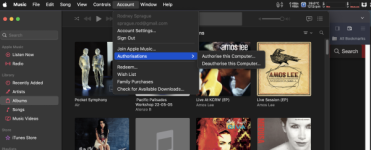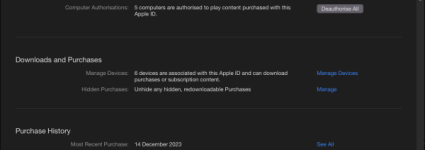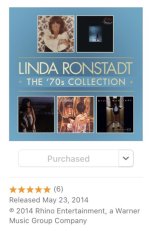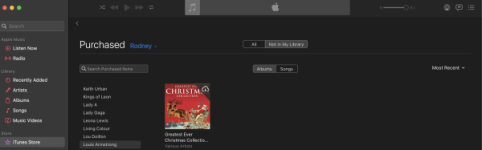- Joined
- Sep 12, 2009
- Messages
- 368
- Reaction score
- 10
- Points
- 18
- Location
- Long Island, New York
- Your Mac's Specs
- iMac 21.5 (2019)
iMac 2019 iMac. Sonoma 14.1.2 O/S. 75% free space on 1TB drive.
How can I download music previously purchased from the Apple Store?
I had to have the drive (Apple Store) reformated and reload the complete OS several weeks ago and some of my music files are missing.
Even if I try to repurchase the album(s) I'm looking for, the purchase is grayed out and states "Previously Purchased". Missing a fair amount of music even though it was backed up.
How can I download music previously purchased from the Apple Store?
I had to have the drive (Apple Store) reformated and reload the complete OS several weeks ago and some of my music files are missing.
Even if I try to repurchase the album(s) I'm looking for, the purchase is grayed out and states "Previously Purchased". Missing a fair amount of music even though it was backed up.