-
Welcome to the Off-Topic/Schweb's Lounge
In addition to the Mac-Forums Community Guidelines, there are a few things you should pay attention to while in The Lounge.
Lounge Rules
- If your post belongs in a different forum, please post it there.
- While this area is for off-topic conversations, that doesn't mean that every conversation will be permitted. The moderators will, at their sole discretion, close or delete any threads which do not serve a beneficial purpose to the community.
Understand that while The Lounge is here as a place to relax and discuss random topics, that doesn't mean we will allow any topic. Topics which are inflammatory, hurtful, or otherwise clash with our Mac-Forums Community Guidelines will be removed.
You are using an out of date browser. It may not display this or other websites correctly.
You should upgrade or use an alternative browser.
You should upgrade or use an alternative browser.
Thunderbolt and Confusion/Compatibility with Various USB Port Types?
- Thread starter rayben
- Start date
- Joined
- Jan 20, 2012
- Messages
- 5,069
- Reaction score
- 433
- Points
- 83
- Location
- North Carolina
- Your Mac's Specs
- Air M2 ('22) OS 14.3; M3 iMac ('23) OS 14.3; iPad Pro; iPhone 14
Hi again Rayben - please provide some more information: 1) Brand/model of the SSD; 2) What computer are you using; and 3) What cable is being attached?I am looking for an external ssd hd as I just sent one back as it didn't connect via my thunderbolt 4, what is confusing me is the description of the connections ie usb 3.2 3.1 usb c usb a which if any is the thunderbolt 4
On my new M2 Air, two TB/USB4 ports are present (first pic below from System Information - click on the Apple with Option key - confirm for us) - I'm using Crucial X8 and X9 external SSDs which are USB 3.2 (see description below - Source) w/o a problem - please post back. Dave
P.S. click on images to enlarge, if needed
.
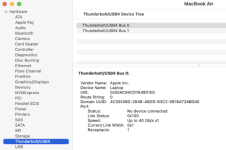
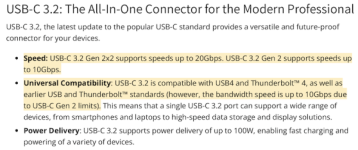
- Joined
- May 21, 2012
- Messages
- 10,745
- Reaction score
- 1,193
- Points
- 113
- Location
- Rhode Island
- Your Mac's Specs
- M1 Mac Studio, 11" iPad Pro 3rd Gen, iPhone 13 Pro Max, Watch Series 7, AirPods Pro
External TB4 drives are extremely expensive. Usually used for RAID enclosures, but I did find this article,

 www.newsshooter.com
www.newsshooter.com

GigaDrive Thunderbolt 4 & USB4 External SSD - Newsshooter
The GigaDrive Thunderbolt 4 & USB4 External SSD is a series of fast, water, dust, and shock-resistant NVMe M.2 drives that coming capacities up to 4TB.
 www.newsshooter.com
www.newsshooter.com
I have 2023 iMac m3 with 2 thunderbolt connections, I want an external ssd hd that comes with cables to connect the ssd to my iMac thunderbolt connections. I see plenty of ssd with various cables ie usb 3.1 3.2 usb a and usb c which if any are thunderbolt cable connections
- Joined
- Jan 1, 2009
- Messages
- 15,510
- Reaction score
- 3,871
- Points
- 113
- Location
- Winchester, VA
- Your Mac's Specs
- MBP 16" 2023 (M3 Pro), iPhone 15 Pro, plus ATVs, AWatch, MacMinis (multiple)
The connections on the M3 iMac are USB-C ports, with Thunderbolt protocols, as well as USB 3.1, 3.2, etc, protocols. Yes, it's confusing, but it is where the "standards" are for now. So, an external SSD with a cable that has a USB-C plug will connecct to the USB-C port, and the drive will then negotiate with the iMac about what protocol to use, settling on the fastest the drive can accomodate over that cable. The end result will be a combination of what the cable can support and what the drive can support. Yes, the cable plays a part because cables are not just wires these days, but have internal chips in the connectors that do the negotiations with device and host.
TB 4 cables have a lightning bolt and the number "4" on them. However, if the drive mechanism doesn't support TB4, even that cable will negotiate down to whatever the drive can handle.
As has been said, TB4 drives are VERY expensive and unless you really need it, aren't generally worth it. USB 3.2 is plenty fast.
TB 4 cables have a lightning bolt and the number "4" on them. However, if the drive mechanism doesn't support TB4, even that cable will negotiate down to whatever the drive can handle.
As has been said, TB4 drives are VERY expensive and unless you really need it, aren't generally worth it. USB 3.2 is plenty fast.
- Joined
- Jan 20, 2012
- Messages
- 5,069
- Reaction score
- 433
- Points
- 83
- Location
- North Carolina
- Your Mac's Specs
- Air M2 ('22) OS 14.3; M3 iMac ('23) OS 14.3; iPad Pro; iPhone 14
Hi again Rayben - still curious which SSD brand/model you returned and what cable was used? I've already mentioned that I'm using 1TB Crucial SSDs on my M2 Air (USB-C cables and connectors at each end). On my wife's iMac, TM & CCC backups done on 1TB Samsung T7 SSDs which come with the cables shown (again using the USB-C connections both ends) - these are now about $120 USD on Amazon. Daveto be honest I am not bothered about it being TB4 just want one that connects to my Mac. As I said earlier I had to send one back because the cable wouldn't connect to my mac
.

- Joined
- Feb 1, 2011
- Messages
- 4,434
- Reaction score
- 2,148
- Points
- 113
- Location
- Sacramento, California
I have 2023 iMac m3 with 2 thunderbolt connections, I want an external ssd hd that comes with cables to connect the ssd to my iMac thunderbolt connections. I see plenty of ssd with various cables ie usb 3.1 3.2 usb a and usb c which if any are thunderbolt cable connections
Let me try and make it easy for you, without confusing you. (I may fail, but let's give it a try.)
Your iMac has two combination Thunderbolt 3/ USB 4 ports (aka Thunderbolt 3, or TB3 ports).
(Your iMac does not actually have Thunderbolt 4 ports, as others are telling you, according to Apple:
https://www.apple.com/imac/specs/
But the latter point is academic, you weren't about to go out and buy a wildly expensive TB4 external SSD.)
Those two TB3 ports have USB-C connectors (NOT the older USB-A connectors). The connector looks like this:
https://www.datapro.net/images/techinfo/usb-c_connector.jpg
***ANY SSD that you purchase that connects via a USB-C connector to your iMac, will work.***
(Once you know that, all that's left is to figure out the speed at which it will connect, and thus how well it will perform.)
All external SSD's are decent performers. They come in several different standarized speeds:
5Gbps, 10Gbps, 20Gbps, and 40Gbps. Unless you are doing something where you have an articulable need for as much speed as you can get, 10Gbps will be plenty. That speed is also currently the sweet spot in the market.
So, what you want is an external SSD is the capacity that you want, that will give you as much of that 10Gbps as anything in it's class, which can be had at a good price, which attaches via USB-C to your Mac, and which comes from a reputable company known for making reliable drives.
So, here is a recommendation. This 1GB Samsung external SSD is a screaming deal right now. It comes with the cable that you need to attach it to your Mac:
SAMSUNG T7 1TB, Portable SSD, Blue
$79
https://www.walmart.com/ip/SAMSUNG-...1-050MB-s-USB-3-2-Gen2-MU-PC1T0H-AM/787072688
- Joined
- Jan 20, 2012
- Messages
- 5,069
- Reaction score
- 433
- Points
- 83
- Location
- North Carolina
- Your Mac's Specs
- Air M2 ('22) OS 14.3; M3 iMac ('23) OS 14.3; iPad Pro; iPhone 14
Thanks Randy for your further comments - believe a number of us were giving similar recommendations - I just suggested the same Samsung SSD but your link to Walmart beats my Amazon recommendation (although when I purchase mine a few years back the price was similar) - BUT not sure where the OP is from, that price is unbeatable for that SSD. DaveLet me try and make it easy for you, without confusing you. (I may fail, but let's give it a try.)
Your iMac has two combination Thunderbolt 3/ USB 4 ports (aka Thunderbolt 3, or TB3 ports).
(Your iMac does not actually have Thunderbolt 4 ports, as others are telling you, according to Apple:
iMac - Technical Specifications
But the latter point is academic, you weren't about to go out and buy a wildly expensive TB4 external SSD.)
Those two TB3 ports have USB-C connectors (NOT the older USB-A connectors). The connector looks like this:
https://www.datapro.net/images/techinfo/usb-c_connector.jpg
***ANY SSD that you purchase that connects via a USB-C connector to your iMac, will work.***
(Once you know that, all that's left is to figure out the speed at which it will connect, and thus how well it will perform.)
All external SSD's are decent performers. They come in several different standarized speeds:
5Gbps, 10Gbps, 20Gbps, and 40Gbps. Unless you are doing something where you have an articulable need for as much speed as you can get, 10Gbps will be plenty. That speed is also currently the sweet spot in the market.
So, what you want is an external SSD is the capacity that you want, that will give you as much of that 10Gbps as anything in it's class, which can be had at a good price, which attaches via USB-C to your Mac, and which comes from a reputable company known for making reliable drives.
So, here is a recommendation. This 1GB Samsung external SSD is a screaming deal right now. It comes with the cable that you need to attach it to your Mac:
SAMSUNG T7 1TB, Portable SSD, Blue
$79
SAMSUNG T7 Portable SSD 1TB Indigo Blue, Up-to 1,050MB/s, USB 3.2 Gen2 (MU-PC1T0H/AM) - Walmart.com
- Joined
- Jan 1, 2009
- Messages
- 15,510
- Reaction score
- 3,871
- Points
- 113
- Location
- Winchester, VA
- Your Mac's Specs
- MBP 16" 2023 (M3 Pro), iPhone 15 Pro, plus ATVs, AWatch, MacMinis (multiple)
If you format the drive for APFS, once you get it, then you can create multiple Volumes in one Container and they will share the free space on the drive dynamically. You can mount the Volumes you want/need and then eject them when you don't want them. That is much more efficient than partitioning the drive.thanks every one for your help all I need to do now is find out how to partion it or if it would be easier to make folders on the drive to keep my downloads to it seperate.
Merry Christmas to you all
- Joined
- Jan 20, 2012
- Messages
- 5,069
- Reaction score
- 433
- Points
- 83
- Location
- North Carolina
- Your Mac's Specs
- Air M2 ('22) OS 14.3; M3 iMac ('23) OS 14.3; iPad Pro; iPhone 14
Well, if that is the only external drive your plan to use with your new iMac, then you should think of dedicating it to one of the usual backup plans, i.e. Time Machine or a commercial product, such as Carbon Copy Cloner or Super Duper - if you also want to backup certain folders from Finder, another drive would be suggested - but just my two cents. Good luck. Davethanks every one for your help all I need to do now is find out how to partion it or if it would be easier to make folders on the drive to keep my downloads to it seperate.
Merry Christmas to you all




