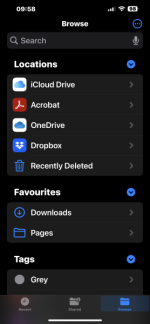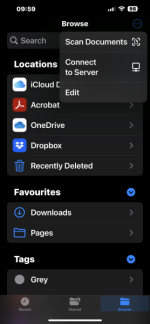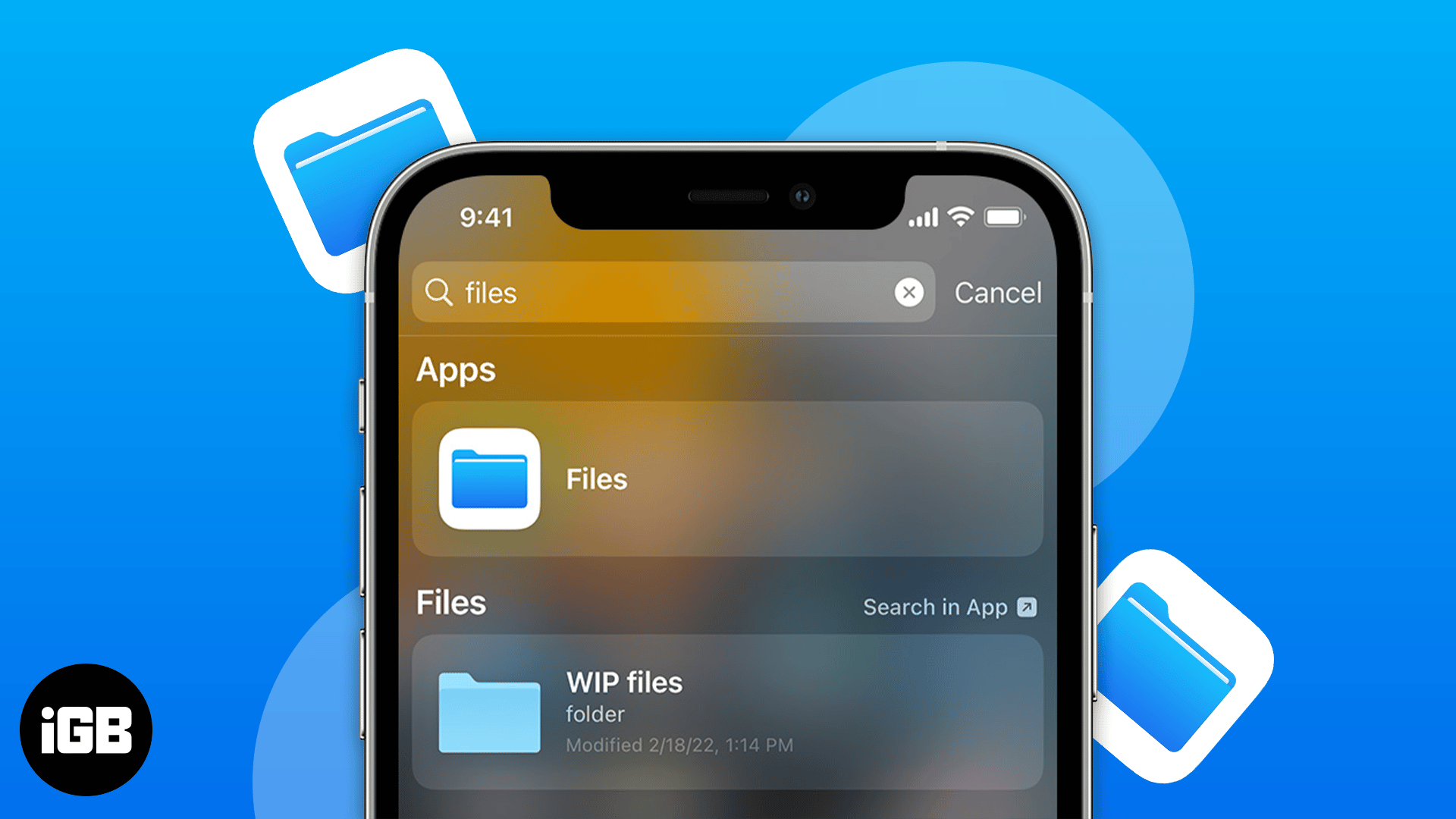Check out the iOS Files app:
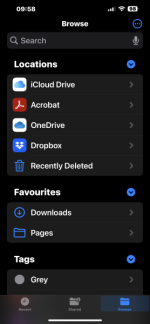
Using the Files app on my iPhone I can access anything that's in iCloud Drive on my Mac.
This has been a bit of a recent find for me which came about due to a sudden need to carry certain documents with me. Files replaces the old iCloud Drive app which I never had much use for.
You can also add "services" like DropBox and PDF Reader as I have done and even scan documents as pictured below.
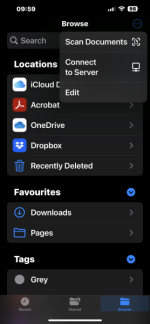
This prompted me to access iCloud Drive on my Mac and do a bit of a tidy up with a view to making it more usable in iOS.
Now I have a portable form of a number of legal documents like Birth/Marriage Certificates, books, vaccination records, invoices, screenshots, ect, neatly filed, easy to access and share when/if necessary via email or other. All very handy when travelling O/seas especially Indonesia.
PS, you only need to download the content you need. The rest is listed with the cloud arrow icon to be downloaded if needed thus saving storage space.
Here is a fairly good article on using the Files app;
Here are the ways you can use Files app like a pro, add tags to files, move or copy files between iCloud and iPhone storage, recover deleted...

www.igeeksblog.com