The amount of free space required has nothing to do with the type of media involved. It has more to do with the space needed for the swap file and other dynamic things. If you run out of space, you will not be able to swap memory to disk and thus the OS will start misbehaving VERY badly until you free up space.
So keep at least 20% of your drive free.
Yes, but ..................
The 20%+ number has been around for a while.
I thought it was that high because
a. Typical hard drives used to be much smaller, so 20% of an 80GB drive was only 16GB whereas 20% of the 500GB drive I use now is 100GB. 16GB of disk space for swap seems reasonable, 100GB for that same purpose now, does not
b. There was a lot less RAM in a typical system, 4MB was very common, I now have 16MB, so with much more RAM, memory swap should be less - activity moitor for me shows swap usedas 3.3 MB
c. Why I thought an SSD requires less free space for memory swap is because read/write is much faster than a spinner drive. Thus 20% is recommended on a spinner drive to try to use free disk space that physically is quickly accessible for read/writes whereas on an SSD all free space anywhere would be quickly accessible.
Maybe I'm overthinking the last part.
However,I think 20%+ on a 500GB or 1TB drive seems rather excessive.
PS: Did a bit of googling.
Opinions are all over the map - from a low of 5% to a high of 30%
Few seem to actually attach a hard number. ie something like 15% or 20GB.
The point many make about SSD's is that they need additional free space because of the way data is stored compared to a traditional magnetic media.
The SSD itself includes extra storage not accessible (or reported) to the user, but how much varies from unit to unit.



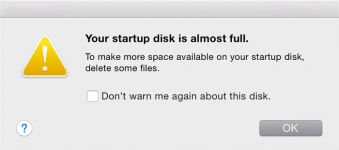
:max_bytes(150000):strip_icc()/GettyImages-182662795-c4ba68b8def848dc9f932185c43462b3.jpg)


