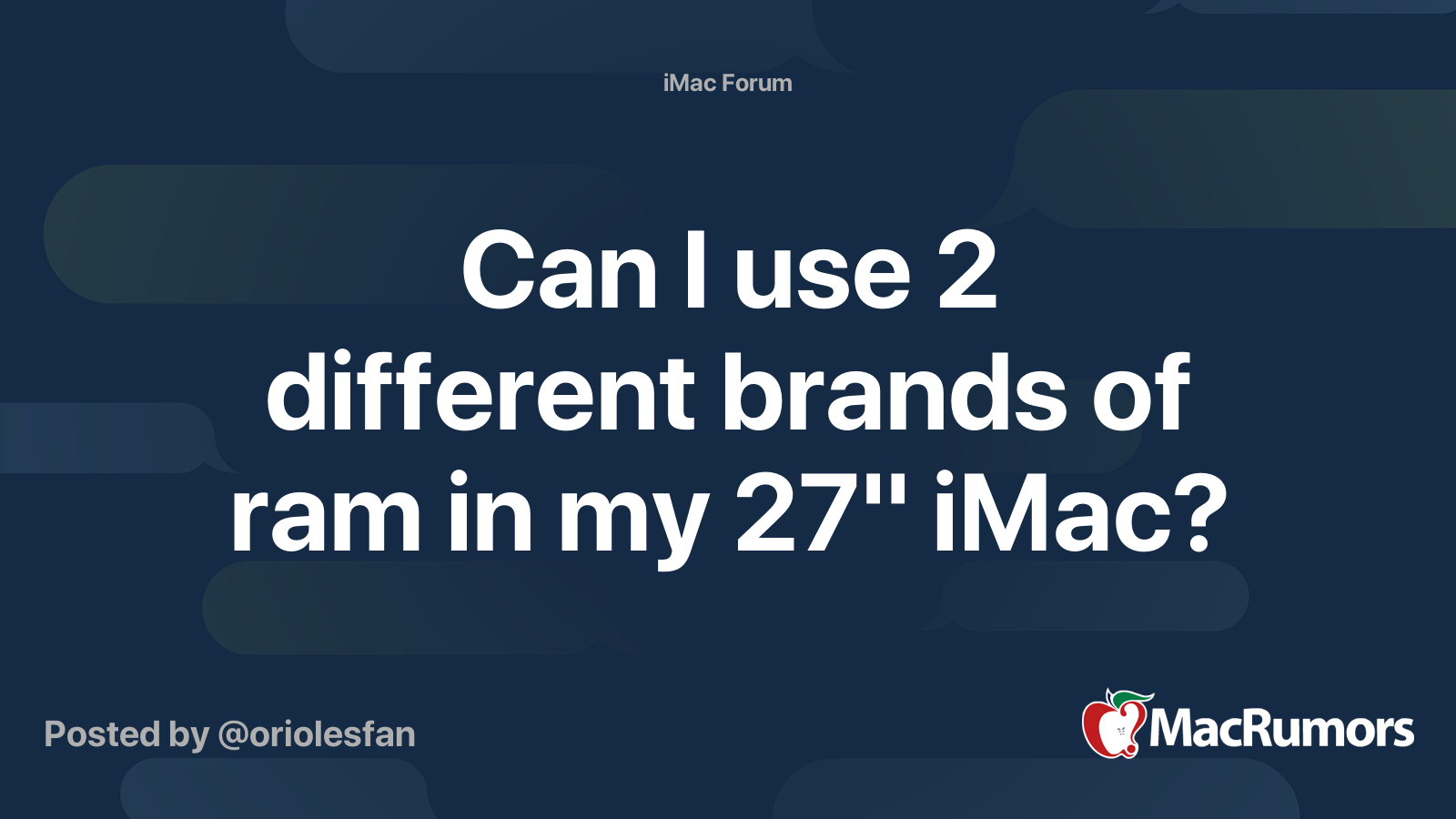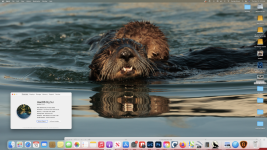I believe that the following articles will confirm that you can mix brands:
What happens if you mix RAM size? Or completely mismatch RAM modules? Is it good or bad? Here are several RAM myths that need to die!

www.makeuseof.com
I bought an iMac about a year ago and had the ram upgraded by the seller in 2 of the slots.(this has 4 slots total) They swapped 2 2GB out for 2 4 GB making the total 12 GB ram. They put in transcend brand ram. I do a lot of heavy editing, so I would like to upgrade the 2 other slots from 2...

forums.macrumors.com
Get memory specifications and learn how to install memory in iMac computers.

support.apple.com
What I'm reading is that mixing brands should be all right, mixing capacities may result in some slowing:
Quote: From what Im gathering, you get the BEST performance if you only use 2 sticks or 4 sticks of the same capacity. IF you get 2 different capacities, even if you slot the pairs in the same DIMM slot, you will get a reduction in speed. Unquote. Taken from:

discussions.apple.com
I have one further point to make. Undoubtedly, having more RAM will improve intense editing and the like; But RAM is not the ONLY consideration. For example, going from 16 to 32GB is likely to speed things up, but going further to 64GB may not bring any further benefit if your Mac's Processor and Graphics aren't up to the job.
It would be helpful if you posted the full specs of your iMac.
Ian