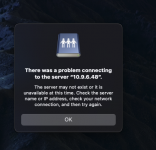hello i am a noobie here and to mac. my problem is i was connected to a nas server through smb but i am no longer using. but i get a pop up everythime i restart the mac. there was a problem connecting to the server. how can i fix this thanks
You are using an out of date browser. It may not display this or other websites correctly.
You should upgrade or use an alternative browser.
You should upgrade or use an alternative browser.
problem connecting
- Thread starter kcmccombs
- Start date
- Joined
- Oct 16, 2010
- Messages
- 17,542
- Reaction score
- 1,576
- Points
- 113
- Location
- Brentwood Bay, BC, Canada
- Your Mac's Specs
- 2011 27" iMac, 1TB(partitioned) SSD, 20GB, OS X 10.11.6 El Capitan
my problem is i was connected to a nas server through smb but i am no longer using. but i get a pop up everythime i restart the mac.
Maybe try deleting any connection settings you might have used. and check your System Preferences -> Network perf settings.
- Patrick
=======
- Joined
- Jul 24, 2013
- Messages
- 5,075
- Reaction score
- 764
- Points
- 113
- Location
- Ohio (USA)
- Your Mac's Specs
- 2023-14" M3max MBPro, 64GB/1TB, iPhone 15 Pro, Watch Ultra
Check under System Preferences -> Users & Groups -> Select your user name then click on Login Items. See if the server is listed there and if so, delete it.
Lisa
Lisa
- Joined
- Nov 15, 2009
- Messages
- 17,616
- Reaction score
- 1,079
- Points
- 113
- Location
- North Louisiana, USA
- Your Mac's Specs
- M1 MacMini 16 GB - Ventura, iPhone 14 Pro Max, 2015 iMac 16 GB Monterey
@kcmccombs Just to add a thought to Lisa'a suggestion, when you're in the Users & Groups area looking in Login Items for connections to the server, look for items that don't have the server name in them directly but needed a connection to the server to run properly. Scripts are one thing that come to mind.Check under System Preferences -> Users & Groups -> Select your user name then click on Login Items. See if the server is listed there and if so, delete it.
Lisa
Last edited:
- Joined
- Jun 12, 2011
- Messages
- 9,704
- Reaction score
- 1,892
- Points
- 113
- Location
- Melbourne, Australia and Ubud, Bali, Indonesia
- Your Mac's Specs
- 2021 M1 MacBook Pro 14" macOS 14.4.1, Mid 2010MacBook 13" iPhone 13 Pro max, iPad 6, Apple Watch SE.
Try looking for your ISP (Internet Service provider) WiFi Network under the WiFi icon on the menu bar. Join that, enter your router password. Your screen shot simply confirms that you are still trying to connect to the NAS network. Assuming that works, go to your Network Preferences (from the same menu) and it should now show your WiFi connection. Name that as your new location eg Home2
- Joined
- Oct 16, 2010
- Messages
- 17,542
- Reaction score
- 1,576
- Points
- 113
- Location
- Brentwood Bay, BC, Canada
- Your Mac's Specs
- 2011 27" iMac, 1TB(partitioned) SSD, 20GB, OS X 10.11.6 El Capitan
i am not on wifi at the moment but i could have been when i used this server
Try turning off your Wi-Fi if you're not using it or don't need it and see if the annoying pop-up disappears, and you may also want to have a look at your System Preferences -> Sharing and see if that is set up as a Share somewhere.
- Patrick
=======