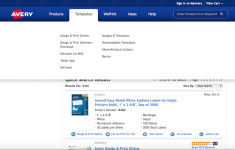- Joined
- Sep 13, 2015
- Messages
- 82
- Reaction score
- 2
- Points
- 8
- Location
- Dundee, Scotland
- Your Mac's Specs
- MacBook Pro 16", MacMini M1, iMac M1 24", iPhone 13 Pro Max
I have two Samsung Colour Laser printers which do a good job and work with macOS Sierra. However, they won't print envelopes without chewing them up.
I also have a very old Canon LB2900 monochrome laser that does the job of printing envelopes admirably - with WINDOWS - but it doesn't work with Sierra and I can't remember if I ever had it working with El Capitan.
Any suggestions for an inexpensive mono laser that will print envelopes (usually C5 size) with macOS Sierra?
I also have a very old Canon LB2900 monochrome laser that does the job of printing envelopes admirably - with WINDOWS - but it doesn't work with Sierra and I can't remember if I ever had it working with El Capitan.
Any suggestions for an inexpensive mono laser that will print envelopes (usually C5 size) with macOS Sierra?