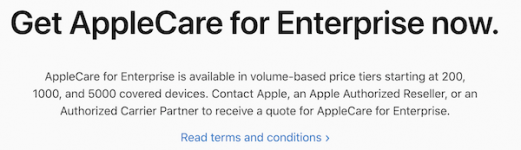OP
- Joined
- Sep 30, 2022
- Messages
- 23
- Reaction score
- 2
- Points
- 3
I'm attempting it via a full recovery of my system (CMD + R on startup) and selecting my Time Machine backup. Obviously due to the OS, this can't work. I'm aware that there are other lesser migration options, but for a variety of reasons I need my full system cloned exactly to the new Mac. Not just files but programs, preferences, plugins, settings. Everything.How are you attempting this?
What macOS is the 2018 Mini running?
What macOS was the dead Mac running?
New Mac has whatever OS it shipped with ready to setup. I know they initially launched with Mojave (and therefore supports Mojave at the earliest) but I think later ones had Big Sur preloaded which I think may be the case with mine. EDIT: Just checked, it is indeed Big Sur.
FURTHER EDIT. Yikes, I don't think this is normal at all. Please see my next post.
I haven't even gone through the setup as the plan is to do a full restore from my TM backup (once I have one that's compatible).
My old dead iMac is on Sierra (hence why its TM backup won't restore to my new 2018 Mini) The plan at this point is to borrow an interim (2014) Mac, restore my TM backup to it, update to Mojave and then use it to create a new backup which I can then use to restore to my new Mini.
Long winded, but it seems to be the only way to restore my system.
Last edited: