Lately an "unknown system event" triggers an audible sound to play on my iMac 27 inch, running High Sierra 10.13.6. This audible sound is generated even though, in the sound control panel, I've unchecked the boxes "'Play user interface sound effects' and 'Play feedback when the volume is changed?'
After the above steps failed to prevent the sound, I opened a terminal window and executed the following command: "defaults write com.apple.system sound "com.apple.sound.uiaudio.enabled" -int 0", intended to terminate/prevent any and all system sound generation.
Still, the sound persists.
Reviewers should know this problem persists both before and after a full fresh (hard drive reformatted/partitioned) install of High Sierra 10.13.6 (the latest OS my iMac is capable of hosting). Buying a newer Mac is not an option.
The two attached screenshots represent system event errors logged at the moment this sound generates:
The first illustrates a logged error timestamp of 17.23.55.581156, continuing unbroken into the topmost timestamp of 17.24.08.414082, on the second screenshot. I've also generated and attached a fresh EtreCheck Report.
Please consider the following:
1) Can anyone explain the specific computer processes or instruction "fails" responsible for generating this sound? What can I do to *correct these process fails?
2) The only way to fully mute the sound is to mute the computer. Not a viable or acceptable option as I use this computer for business work, calls, etc.
3) Could the system sound be generated as a result of a "connection" or "pairing" between my iPhone 7 Plus, and the iMac. In other words, could there be a process, sourced from my iPhone, responsible for generating these system event errors and subsequent sound - on my iMac?
4) How is it that the iMac can generate an audible alert (at all), given preventative steps taken above?
Can anyone help me diagnose and provide a solution?
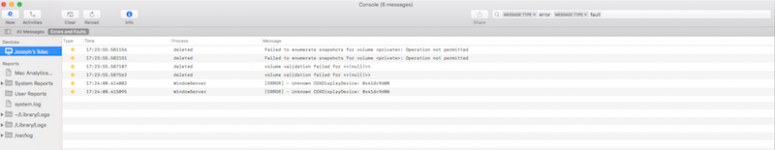
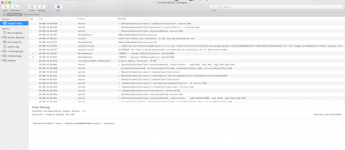
View attachment EtreCheck Report (05-13-2020) (2).pdf
After the above steps failed to prevent the sound, I opened a terminal window and executed the following command: "defaults write com.apple.system sound "com.apple.sound.uiaudio.enabled" -int 0", intended to terminate/prevent any and all system sound generation.
Still, the sound persists.
Reviewers should know this problem persists both before and after a full fresh (hard drive reformatted/partitioned) install of High Sierra 10.13.6 (the latest OS my iMac is capable of hosting). Buying a newer Mac is not an option.
The two attached screenshots represent system event errors logged at the moment this sound generates:
The first illustrates a logged error timestamp of 17.23.55.581156, continuing unbroken into the topmost timestamp of 17.24.08.414082, on the second screenshot. I've also generated and attached a fresh EtreCheck Report.
Please consider the following:
1) Can anyone explain the specific computer processes or instruction "fails" responsible for generating this sound? What can I do to *correct these process fails?
2) The only way to fully mute the sound is to mute the computer. Not a viable or acceptable option as I use this computer for business work, calls, etc.
3) Could the system sound be generated as a result of a "connection" or "pairing" between my iPhone 7 Plus, and the iMac. In other words, could there be a process, sourced from my iPhone, responsible for generating these system event errors and subsequent sound - on my iMac?
4) How is it that the iMac can generate an audible alert (at all), given preventative steps taken above?
Can anyone help me diagnose and provide a solution?
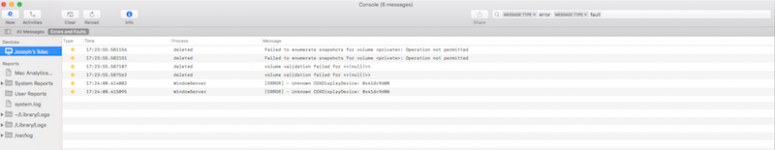
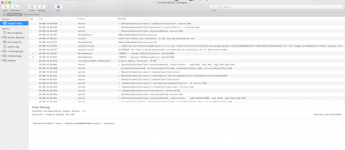
View attachment EtreCheck Report (05-13-2020) (2).pdf




